To provide Layer 3 connectivity between VMs connected to logical switches that are attached to different tier-1 logical routers, it is necessary to enable tier-1 route advertisement towards tier-0. You do not need to configure a routing protocol or static routes between tier-1 and tier-0 logical routers. NSX creates NSX static routes automatically when you enable route advertisement.
For example, to provide connectivity to and from the VMs through other peer routers, the tier-1 logical router must have route advertisement configured for connected routes. If you don't want to advertise all connected routes, you can specify which routes to advertise.
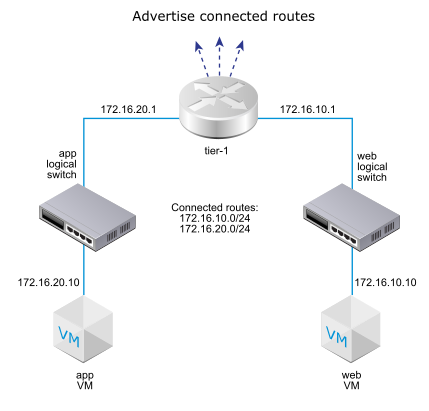
Prerequisites
- Verify that VMs are attached to logical switches. See Logical Switches in Manager Mode.
- Verify that downlink ports for the tier-1 logical router are configured. See Add a Downlink Port on a Tier-1 Logical Router in Manager Mode.
-
Verify that Manager mode is selected in the NSX Manager user interface. See NSX Manager. If you do not see the Policy and Manager mode buttons, see Configure the User Interface Settings.
Procedure
What to do next
Familiarize yourself with the tier-0 logical router topology and create the tier-0 logical router. See Tier-0 Logical Router.
If you already have a tier-0 logical router connected to the tier-1 logical router, you can verify that the tier-0 router is learning the tier-1 router connected routes. See Verify that a Tier-0 Router Has Learned Routes from a Tier-1 Router.