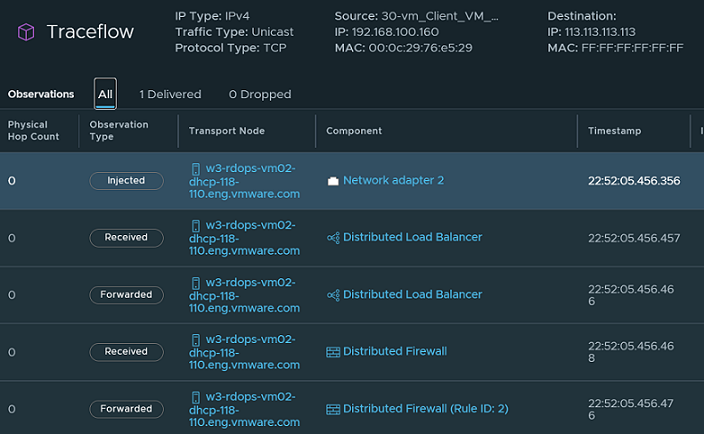Run Traceflow between virtual machines or interfaces where Distributed Load Balancer is enforced and the Distributed Load Balancer virtual IP address (VIP).
Use Traceflow for debugging purposes, when:
- On a client guest VM, where a Distributed Load Balancer service is applied, if the communication is lost between the guest VMs to Distributed Load Balancer.
- Or when guest VMs sending east-west traffic to another VM in the network drops.