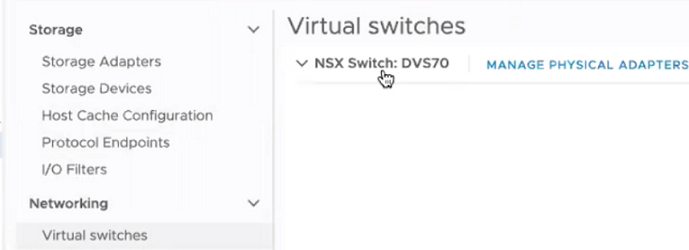When a transport node is configured on a VDS host switch, some network parameters can only be configured in VMware vCenter.
The following requirements must be met to install NSX on a VDS host switch:
- VMware vCenter 7.0 or a later version
- ESXi 7.0 or a later version
The created VDS switch can be configured to centrally manage networking for NSX hosts.
- In vSphere:
- Create a VDS switch.
- Set MTU to at least 1600
- Add ESXi hosts to the switch. These hosts are later prepared as NSX transport nodes.
- Assign uplinks to physical NICs.
- Create a VDS switch.
- In NSX:
- When configuring a transport node, map uplinks created in NSX uplink profile with uplinks in VDS.
For more details on preparing a host transport node on a VDS switch, see the NSX Installation Guide.
The following parameters can only be configured in a VMware vCenter on a VDS backed host switch:
| Configuration | VDS | NSX | Description |
|---|---|---|---|
| MTU | In VMware vCenter, set an MTU value on the switch.
Note: A VDS switch must have an MTU of 1600 or higher.
In VMware vCenter, select VDS, click . |
Any MTU value set in an NSX uplink profile is overriden. | As a host transport node that is prepared using VDS as the host switch, the MTU value needs to be set on the VDS switch in vCenter Server. |
| Uplinks/LAGs | In VMware vCenter, configure Uplinks/LAGs on a VDS switch. In VMware vCenter, select VDS, click . | When a transport node is prepared, the teaming policy on NSX is mapped to uplinks/LAGs configured on a VDS switch. | As a host transport node that is prepared using VDS as the host switch, the uplink or LAG are configured on the VDS switch. During configuration, NSX requires teaming policy be configured for the transport node. This teaming policy is mapped to the uplinks/LAGs configured on the VDS switch. |
| NIOC | Configure in VMware vCenter. In VMware vCenter, select VDS, click . |
NIOC configuration is not available when a host transport node is prepared using a VDS switch. | As a host transport node that is prepared using VDS as the host switch, the NIOC profile can only be configured in vCenter Server. |
| Link Layer Discovery Protocol (LLDP) | Configure in VMware vCenter. In VMware vCenter, select VDS, click . |
LLDP configuration is not available when a host transport node is prepared using a VDS switch. | As a host transport node that is prepared using VDS as the host switch, the LLDP profile can only be configured in vCenter Server. |
| Add or Manage Hosts | Manage in VMware vCenter. In VMware vCenter, go to |
Prepared as transport nodes in NSX. | Before preparing a transport node using a VDS switch, that node must be added to the VDS switch in vCenter Server. |
After preparing a host transport node with VDS as a host switch, the host switch type displays VDS as the host switch. It displays the configured uplink profile in NSX and the associated transport zones.
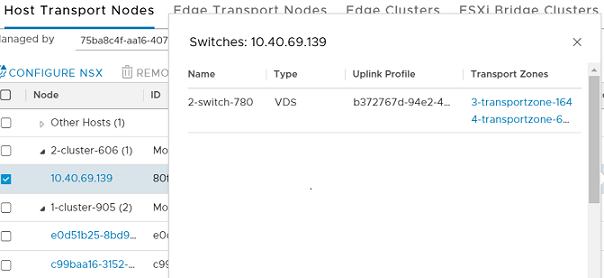
In VMware vCenter, the VDS switch used to prepare NSX hosts is created as an NSX Switch.