Welcome to the VMware NSX® product documentation.
|
Important: Starting with version 4.0,
VMware NSX-T Data Center is known as
VMware
NSX.
|
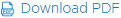 icon.
icon.
VMware NSX provides an agile software-defined infrastructure to build cloud-native application environments. NSX focuses on providing networking, security, automation, and operational simplicity for emerging application frameworks and architectures that have heterogeneous endpoint environments and technology stacks. NSX supports cloud-native applications, bare metal workloads, public clouds, and multiple clouds.
NSX is designed for management, operation, and consumption by development organizations. NSX allows IT teams and development teams to select the technologies best suited for their applications.

NSX Installation
- See the NSX Quick Start Guide to install NSX and quickly set up and validate a basic NSX deployment.
- See the NSX Installation Guide for complete step-by-step installation and configuration instructions and suggested best practices for common installation workflows.
Change in NSX Product Download Location
The download location for the NSX product has changed. Log in to the Broadcom Support portal at https://support.broadcom.com/group/ecx/downloads. Depending on your license type, you can find your purchased NSX SKU listed under VMware Cloud Foundation or Application Networking and Security.
NSX Application Platform Resources
The following table lists the resources that are available for the VMware NSX Application Platform.
| Resource | Description |
|---|---|
| Deploying and Managing NSX Application Platform | This guide explains how to provision vSphere with Tanzu and NSX Application Platform using the NSX Application Platform Automation Appliance or manually. It also provides information on managing NSX Application Platform features. Troubleshooting steps for known issues are also included. |
| Automated NSX Application Platform Installation Video | This video provides a step-by-step guidance for successfully deploying vSphere with Tanzu and NSX Application Platform using the NSX Application Platform Automation Appliance. |
Additional Resources
The following table provides additional resources that can help you learn more about the NSX product, including the solutions NSX offers, its key features and benefits, the different NSX use cases, available hands-on labs, and more.
| Resource | Description |
|---|---|
| NSX Reference Design Guide | This design guide targets virtualization and network architects interested in deploying NSX solutions. Chapters 2 through 6 explain the architectural building blocks of NSX as a full stack solution, providing a detail functioning of NSX components, features and scope. The design chapter (Chapter 7) offers guidance for a variety of factors including physical infrastructure considerations, compute node requirements, and variably sized environments from small to enterprise scale. |
| NSX Product Page | Provides an overview and introduction of the NSX. Key features, benefits, use cases, customer stories and resources for NSX are featured here. |
| NSX Blog | This page features articles under the headings of threat intelligence, modern network, VMworld, IDS/IPS, and firewalling. Trending topics such as service mesh are highlighted, and display all articles pertaining to the trending topic. |
| NSX Hands-on Labs (HOL) | This catalog provides all the labs offered by VMware. You can search for labs, view lab details, and enroll in labs. Labs include NSX Getting Started, NSX Cloud Consistent Networking and Security across Enterprise, AWS & Azure Lightning Lab, and the VMware NSX Migration Coordinator. |
| NSX Training and Demo videos | There are over 62 videos listed on the VMware NSX YouTube channel. Videos range from 5 to 20 minutes long, and cover a wide variety of topics such as micro-segmentation, NSX Edge bridge demo, and NSX cross cloud security. Subscribe to the channel to be kept up to date on new videos. |
| NSX Load Balancing Encyclopedia | This document gives you a deep dive into NSX Load Balancing configuration and management. It lists all NSX LB capabilities (LB Deployment, Monitor, Server Pool, L4 VIP, L7-HTTP VIP, L7-HTTPS VIP, LB Rules, and Troubleshooting), with detailed examples for each. |
| NSX Multi-Location Design Guide | This document provides details on the pros and cons of NSX’s multi-location solutions: Multisite and NSX Federation. It also offers a deep dive into the implementation strategies, and guidance on best practices for configuring network and security services in each solution. |
| VMware Skyline | Protect your NSX Investment with VMware Skyline Today VMware Skyline Advisor is a free, self-service, proactive support service that is available for all customers with a deployed VMware Product. With Skyline Advisor, you can:
Get started today. Set up and configuration typically takes 15-30 minutes. |