A device template is the blueprint of the device that is to be registered on the VMware Pulse IoT Center.
The device template contains the following properties:
- System Properties: Properties that are collected from the device and sent to the VMware Pulse IoT Center server. These properties can be collected automatically by the IoTc Agent or can be sent by the User client code from the IoTC Agent. You can query these properties using Advanced Search.
- Custom Properties: Properties that an administrator creates for a device using the VMware Pulse IoT Center console. These properties can be used for querying information or for sending configuration files to devices.
- Metrics: The metrics that are collected from the devices. You can configure metric keys such as Name, Value Type, and Display Unit. The VMware Pulse IoTC Agent collects only the set of metrics that the server specifies. The metric value type is defined in the device template and is validated on the IoTC Agent.
- Connected Device Templates: You can configure the type of Thing templates that are allowed to connect to the gateway or to a Thing device.
- Commands: You can configure the list of commands to send to the gateway. The supported commands are:
- Client Command
- Custom Command
- File Upload
- Reboot
- SSH
For more information about these commands, see the Create a Device Template section.
A device created from a template receives the default configuration of the template. The device template helps in creating a simplified process for registering new devices.
A device can have a restricted list of Thing devices with a specified template. You can create a device based on the list of available Thing templates. To connect a Thing device, ensure that the Thing template is a part of the parent gateway template.
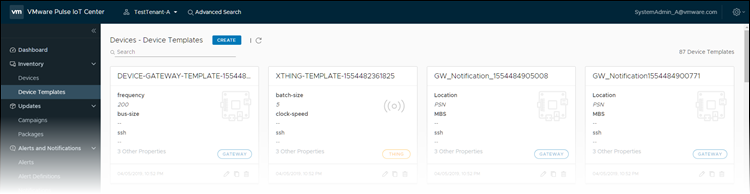
To view more details of a device template, click the name of the device template from the Devices - Device Templates page.