You can perform the following role-specific operations with VMware Pulse IoT Center.
- Setting Up VMware Pulse IoT Center
-
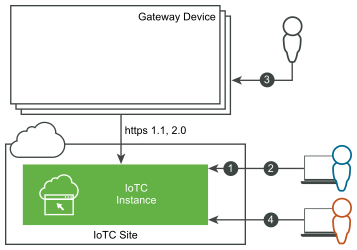
- Organization Administrator creates organizations.
- Organization Administrator creates users and assigns roles.
- Gateway Administrator installs and powers on the Gateway.
- Device Administrator creates device templates.
- Enrolling a Registered Device
-
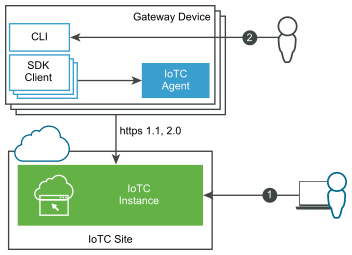
- Device Administrator registers a device through the VMware Pulse IoT Center console or through the API.
- Gateway Administrator installs the VMware Pulse IoTC Agent on the Gateway.
- Enrolling a Non-Registered Device
-
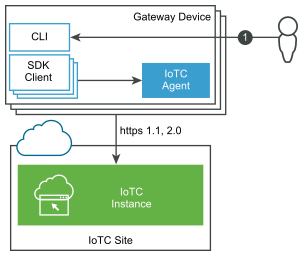
- Gateway Administrator enrolls the Gateway using the template name, user name, and credentials.
- Controlling a Device
-
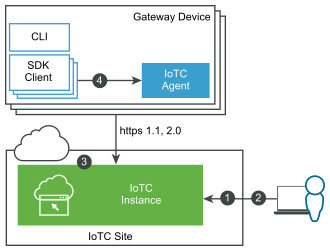
- Device Administrator configures the device template with the allowed commands.
- Device Administrator selects a device and sends a command.
- The server pushes the command to the VMware Pulse IoTC Agent. If the agent is not connected to the server, the server queues the command.
- The VMware Pulse IoTC Agent receives and runs the command, or delegates the command to the SDK Client.
- Working with Metrics
-
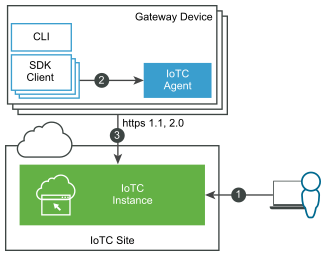
- Device Administrator configures the metrics to be collected in the device template.
- The SDK Client collects and publishes the metrics.
- The VMware Pulse IoTC Agent transfers the metrics to the IoTC instance.
- Configuring Over The Air Updates
-
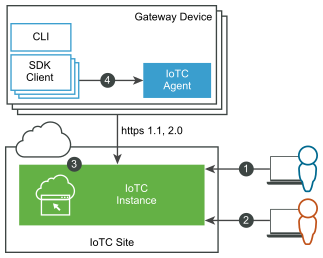
- Package Administrator creates and uploads update packages.
- Campaign Administrator creates and starts a campaign to update selected devices with the packages.
- The server evaluates the active campaigns and queues the update for the device.
- The VMware Pulse IoTC Agent downloads, installs, and activates the package. Or, it delegates the command to the SDK Client.
- Working with Alerts and Notifications
-
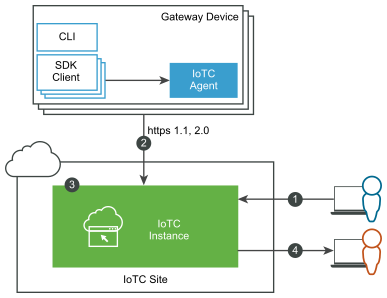
- Monitoring Administrator configures the alert definitions and notification definitions.
- The VMware Pulse IoTC Agent publishes metrics from the enrolled Gateway.
- The server evaluates the alert definitions, raises, and sends alert notifications.
- Alert Administrator acknowledges the alert and initiates action.