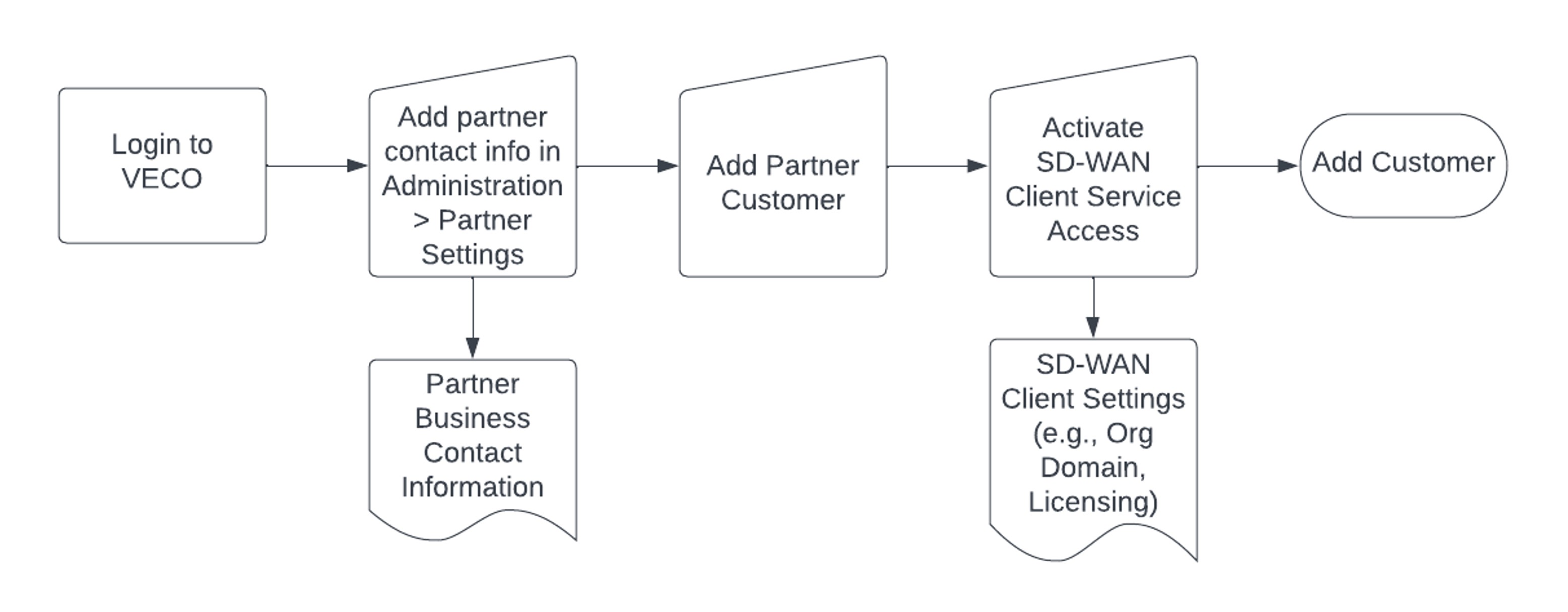This section explains the MSP workflow for activating service for new customer.
To activate the service for new customer, perform the following steps:
- Login to VMware Edge Cloud Orchestrator(VECO).
- Navigate to Administration > Partner Settings.
- Fill out the mandatory fields for the Partner Business Contact Information.
Note: The email domain supplied in the Contact Email section must be unique across all Orchestrator Partner Accounts. For example, if you have a Partner Account on VCO1 with email address [email protected], then on VCO2 you must use a different email domain such as [email protected]. If the domain is not unique across Orchestrator Partner Accounts you will be asked to make it unique before you can proceed.
- Navigate to Customers > Manage Customers > Add Partner Customer.
- Active the SD-WAN Client service for the customer account.
- Fill the required fields.
Note: Ensure the SD-WAN Client domain is unique for the customer account.
- Click Add Customer.