For Operators and MSP users, select the customer you wish to manage the SD-WAN Client application for. For Enterprise customers, no additional steps are required.
After logging into the VECO, select the SD-WAN Client application from the list of available Enterprise Applications as shown in the screenshot below.
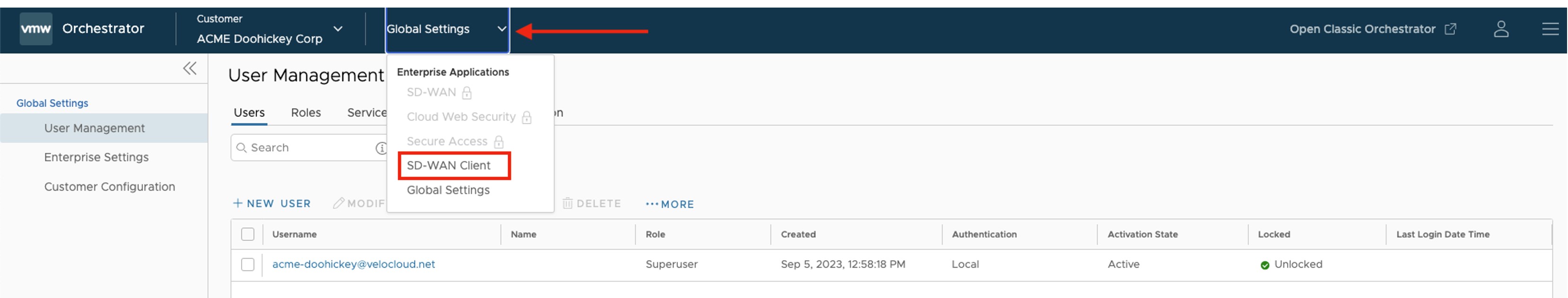
For first time login of the SD-WAN Client application you will be prompted to accept a trial or software agreement and general terms of use. Only users with administrative privileges can accept this agreement. Once you click Accept you will proceed to the next step for account setup.
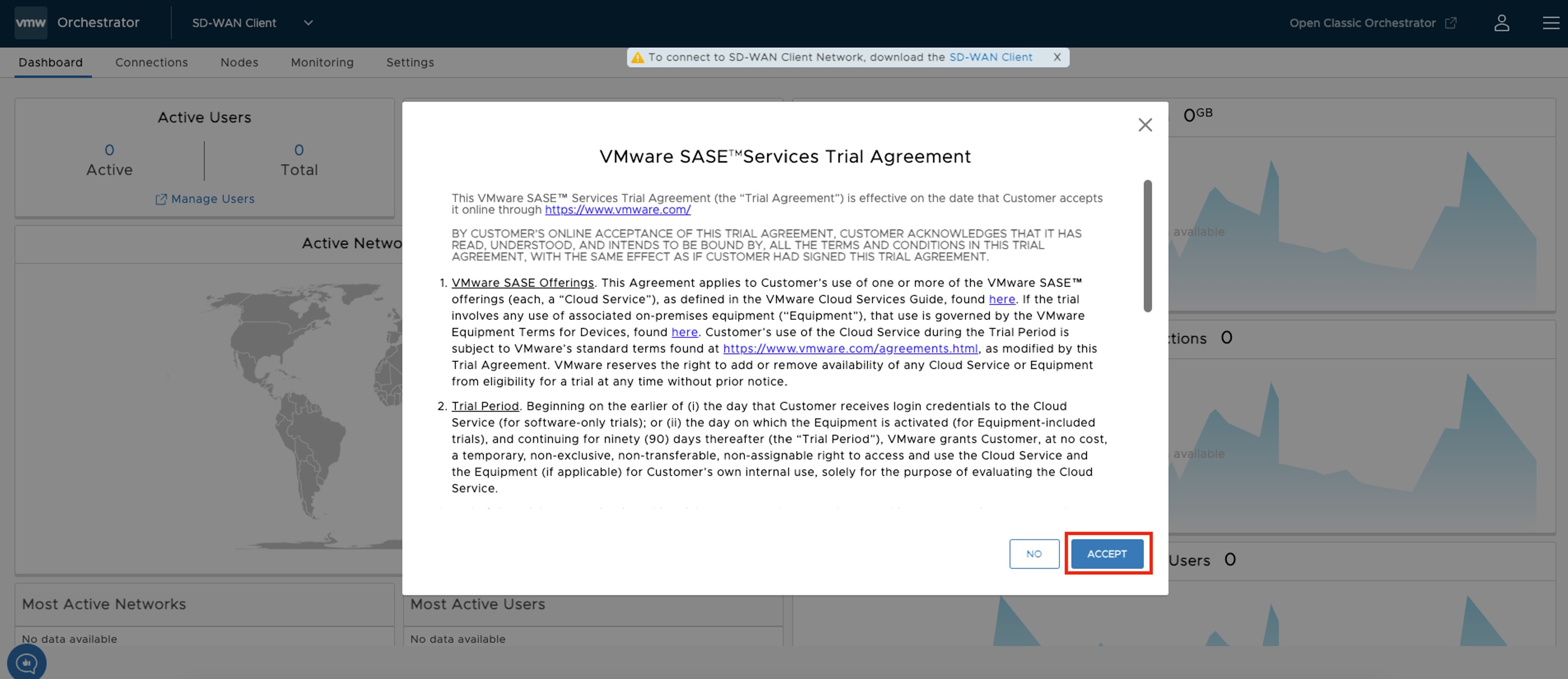
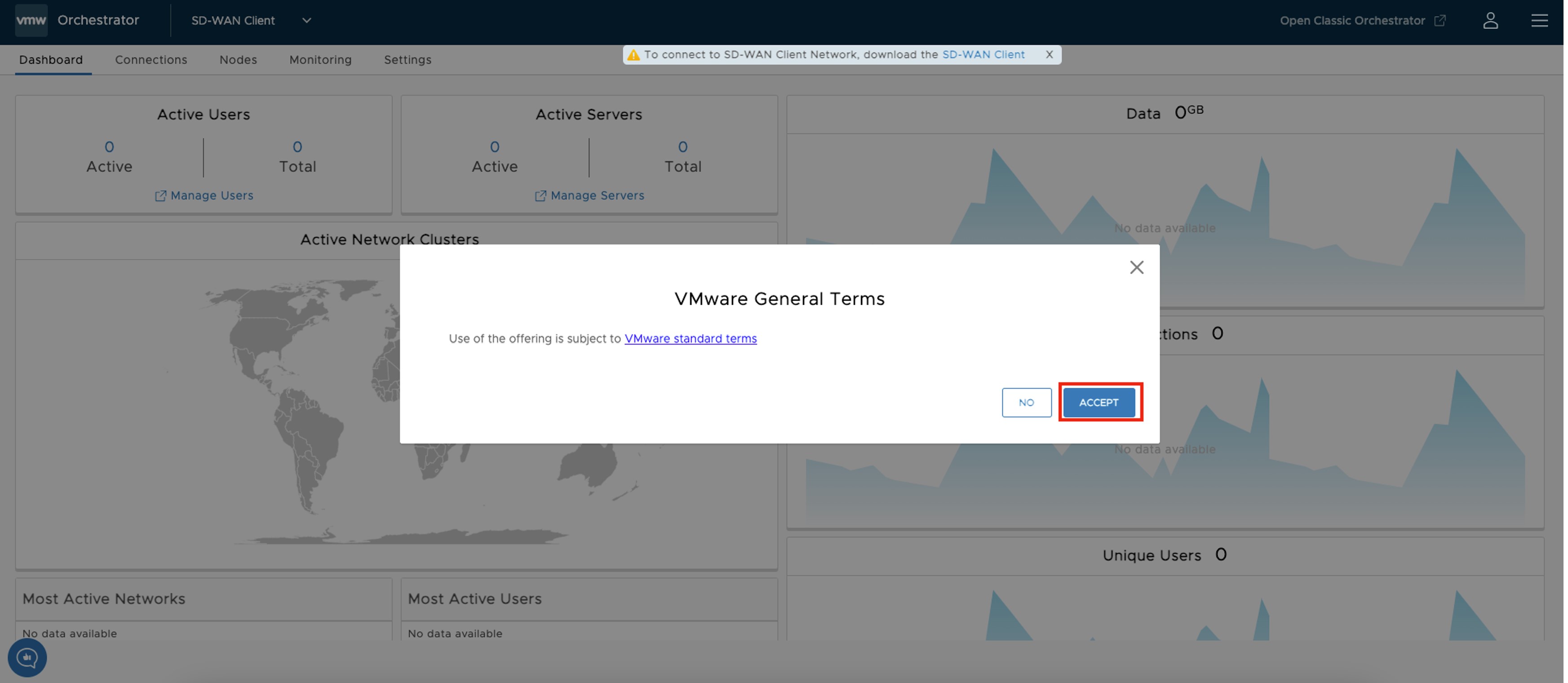
You can find the option to define your Client IP Range and DNS Response IP Range. For more details about this operation please refer to the VMware SD-WAN Client Administrator Guide on docs.vmware.com.
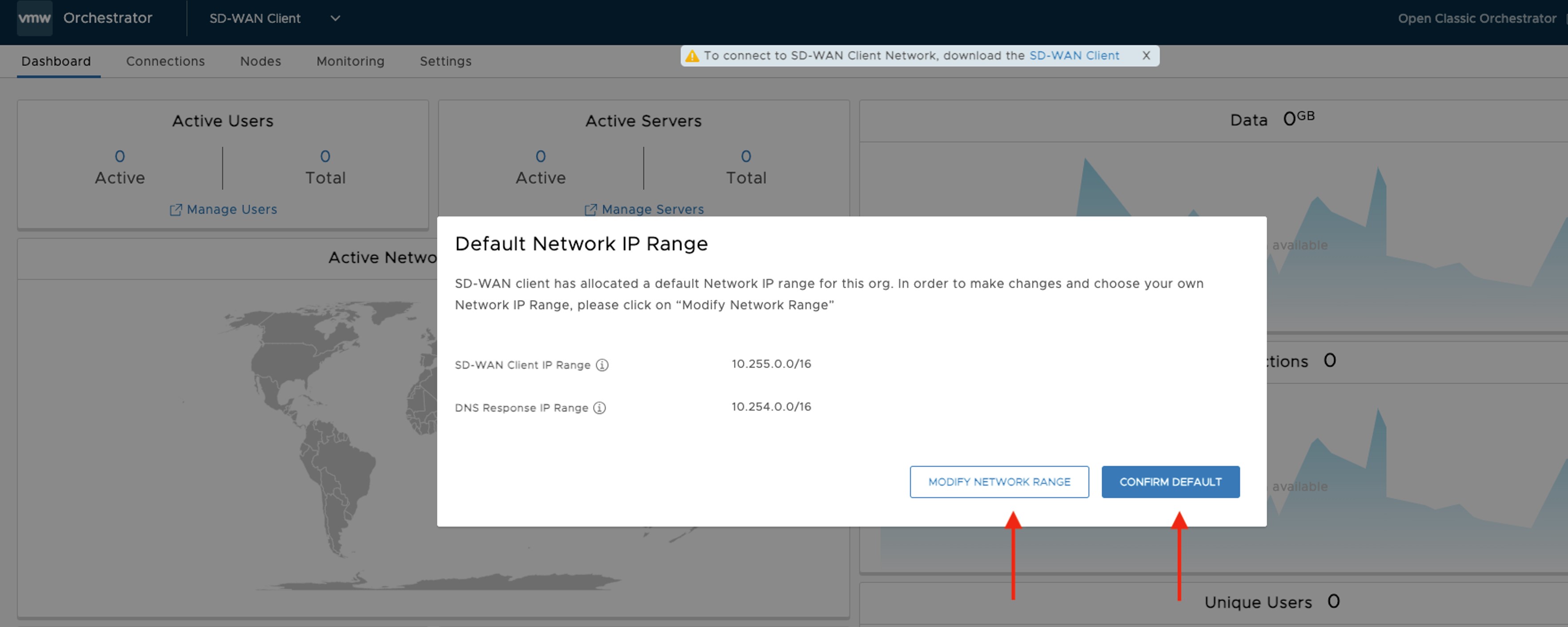
At this point, the SD-WAN Client service is ready for use.
