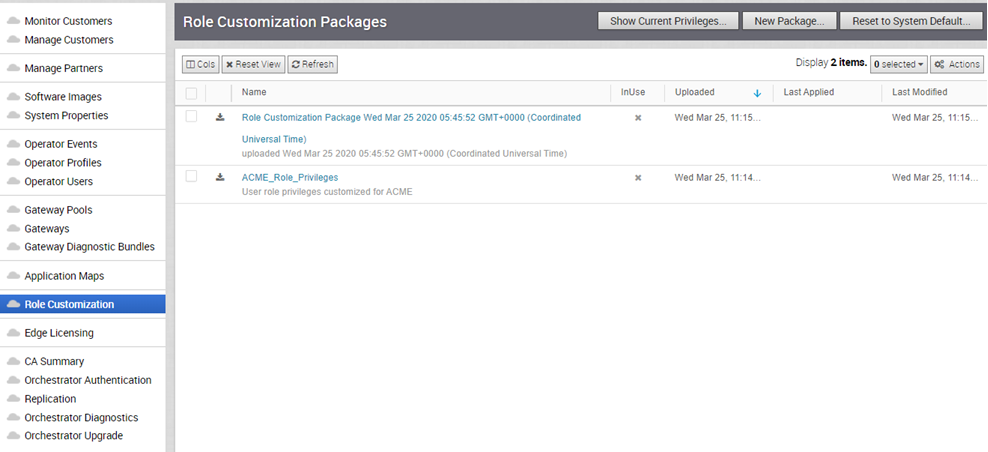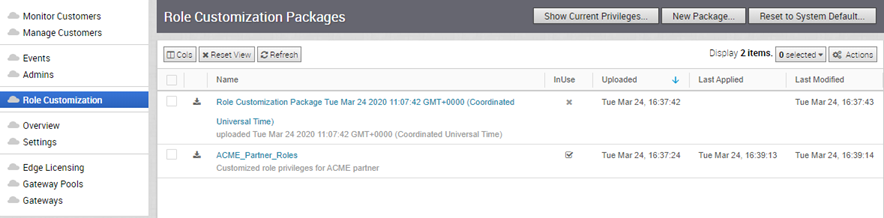You can upload a package with customized role privileges assigned to different set of user roles in the SD-WAN Orchestrator.
You can download the already customized user role privileges as a package and upload the package to another Orchestrator.
Procedure
- In the Operator portal, click Role Customization.
- In the Partner portal, click Role Customization.
- In the Enterprise portal, click Role Customization.
- Click the Download Icon prior to a package name, which downloads the package as a JSON file.
- Navigate to the Orchestrator to which you want to upload the customized package.
- Click .
- Choose the JSON file you have downloaded, and the package is uploaded automatically.
- The uploaded package is displayed in the Role Customization Packages window.
- You can view the privileges in the uploaded package and add more Deny privileges. Click the link to the package or select the package and click . In the Role Customization Package Editor window that opens, add or remove Deny privileges to the user roles in the package and click OK. For more information on the Role Customization Package Editor, see Create New Customized Package.
What to do next
Select the customized package and click to apply the customization available in the selected package to the existing user roles across the SD-WAN Orchestrator.
You can edit Deny privileges in an applied package whenever required. After modifying the privileges in the Role Customization Package Editor window, click OK to save and apply the changes to the user roles.