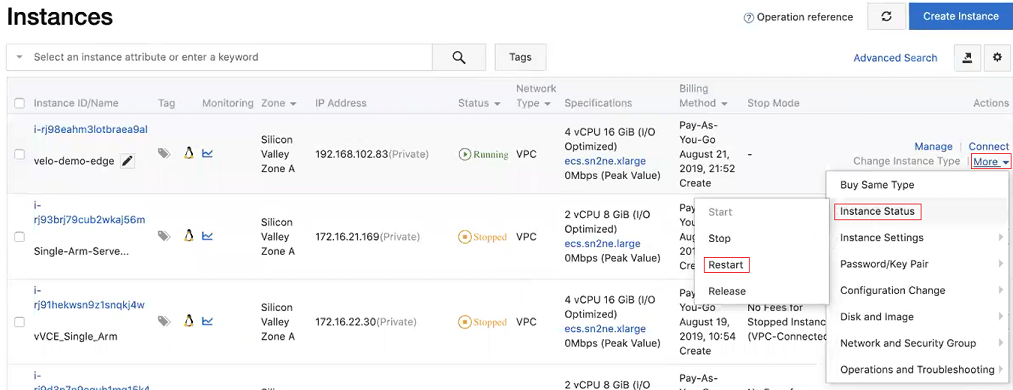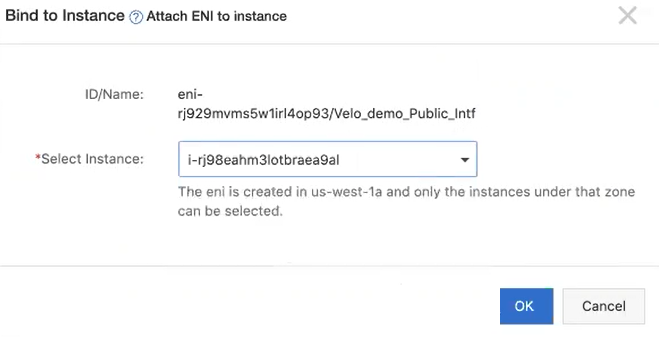To bind secondary Elastic Network Interfaces (ENIs) to an Edge instance, perform the steps on this procedure.
Prerequisites
- Ensure that you have created an ENI. For steps. see Create an Elastic Network Interface.
Procedure
Results
The selected ENI is bound to the Edge instance.
What to do next
Restart your Edge instance for the newly associated interfaces to get effect, by performing the following step.
- In the left-side navigation pane, click Instances.
- On the Instances page, go to your Edge instance, and click More under the Actions column.
- Go to Instance Status > Restart.
- Click OK.