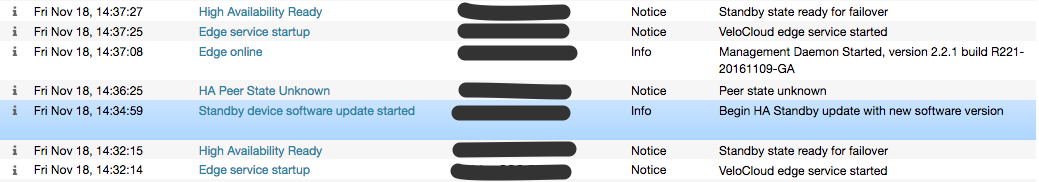To connect the Standby VCE to the Active Edge:
- Power on the Standby VCE without any network connections.
- After it boots up, connect the LAN1/GE1 interface (as indicated on the Device tab) to the same interface on the Active VCE.
- Wait for the Active VCE to detect and activate the standby VCE automatically. The VCO Events displays HA Standby Activated when the VCO successfully activates the standby VCE.

The standby Edge will then begin to synchronize with the active VCE and reboot automatically during the process.
Note: It may take up to 10 minutes for the Standby VCE to sync with the Active Edge and upgrade its software.