The profile is the “template” from which the Edge configuration is derived.
When switching to a different profile on the Edge, all relevant configurations will be changed except for any Edge override configurations. Overwritten configurations are displayed in the Profile area.
Note: Edge overwritten configurations will not be changed when switching to a different profile.
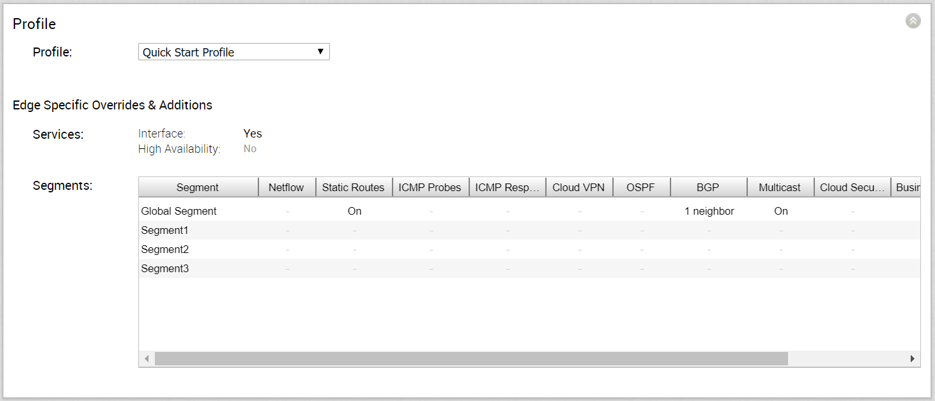
Note: If an Edge Staging Profile is displayed as an option due to push activation, it is a newly assigned Edge that has not been configured by a production Profile. Enterprise Admins must manually assign a Profile to those Edges by choosing a new profile from the
Profile drop-down menu.