The process of activating the Edge begins with the initiation of an activation procedure email that is sent to the Site Contact by the IT Admin.
To send the activation procedure email:
- Go to Configure > Edges from the Orchestrator.
- Select the Edge you want to activate. The Edge Overview Tab window appears.
- As an optional step, in the Properties area, enter the serial number of the Edge that will be activated in the Serial Number text field. Serial numbers are case sensitive, so make sure that “VC” is capitalized.
Note: This step is optional. However, if specified, the serial number must match the activated Edge.
- Click the Send Activation Email button to send the activation email to the Site Contact. For a detailed description of the fields and checkboxes featured in the Properties area, see the Properties Area Field and Checkbox Descriptions in the Edge Overview Tab.
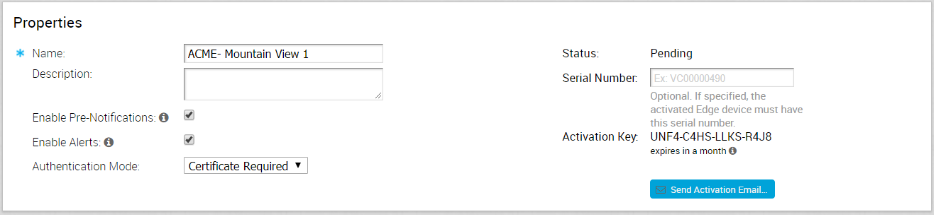
- The Send Activation Email pop-up window appears. It describes the steps for the Site Contact to complete to activate the Edge device.
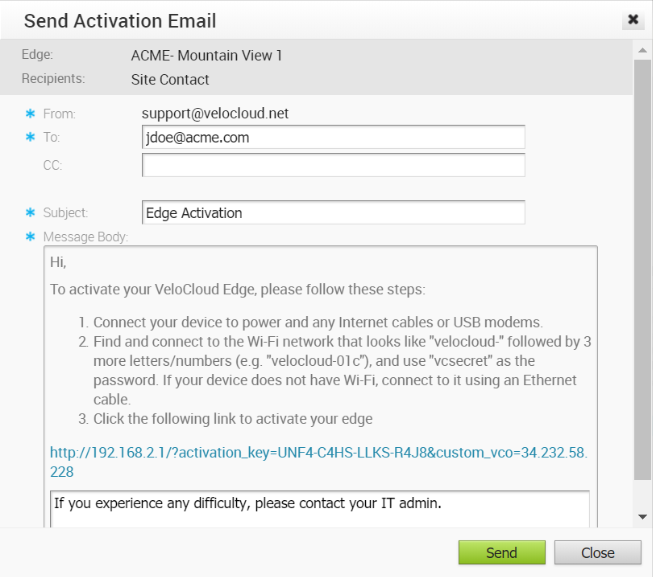
- Click the Send button to send the activation procedure email to the Site Contact.