To enable and configure Multicast at the Interface level:
- From the Configure Profiles Device tab screen, choose a target Edge model and go the Interfaces Settings area and select the interface you want to enable Multicast.
- Click the Edit button to open the Interface Settings dialog box for the Edge you configured.
- In the Interface dialog box of the Edge model:
- Select the Interface Enabled checkbox to display the settings for the dialog.
- In the Capability drop-down menu, choose Routed to be able to use the Multicast settings.
- In the Addressing Type drop-down menu, choose either DHCP, PPPoE, or Static.
- If applicable, select the WAN Overlay checkbox.
- If applicable, select the OSPF checkbox.
- In the Multicast section:
- If applicable, select the IGMP checkbox and select the only available option IGMP v2.
- If applicable, select the PIM checkbox and select the only available option PIM SM.
- Click the ' toggle advanced multicast settings' link to set IGMP Timers, as shown in the image below.
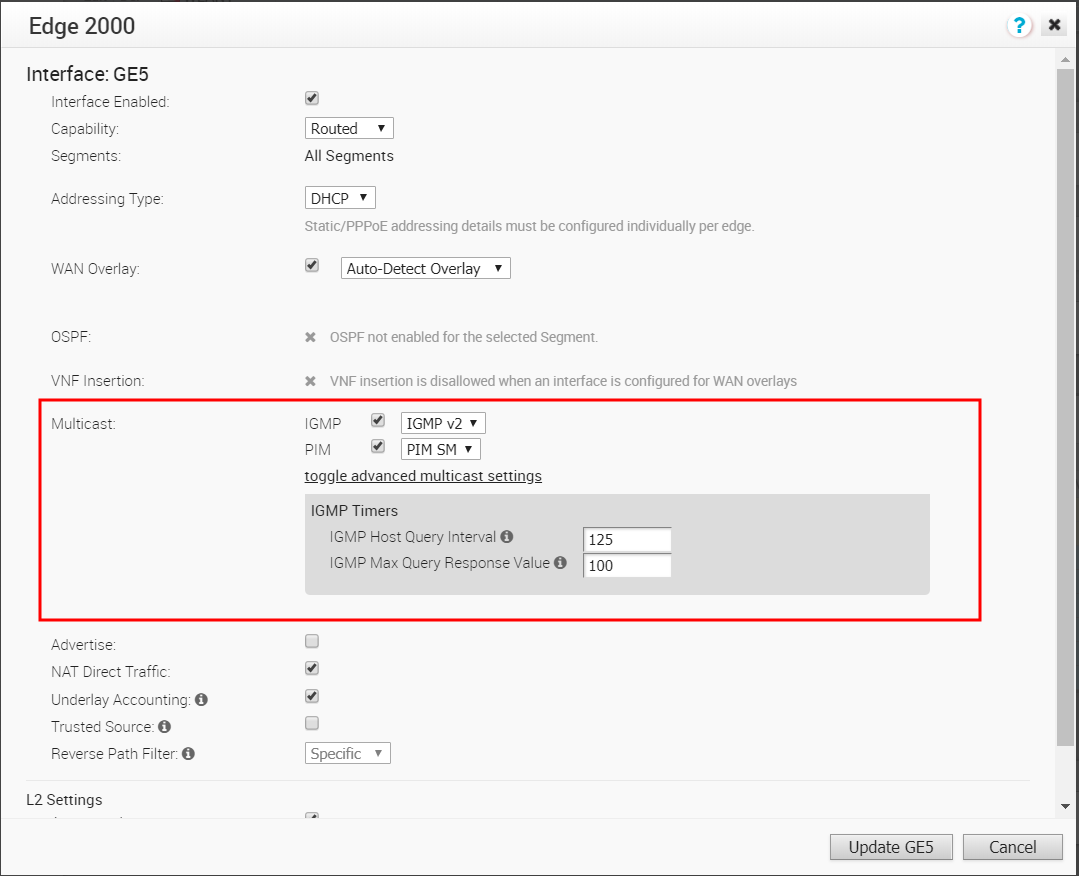
- IGMP Host Query Interval: The default is 125 seconds and the range is 1-1800.
- IGMP Max Query Response Value: The default is 100 deciseconds and the range is 10-250.
- If applicable, select the following checkboxes: Advertise, NAT Direct Traffic, Underlay Accounting, and Trusted Source.
- In the Reverse Path Filter drop-down menu, make a selection ( Disabled, Specific, Loose). NOTE: The user can only set the Reverse Path Filter when the trusted zone is checked. When the trusted zone is unchecked, the value will default to Specific as shown in the image above.
- In the L2 Settings area, if applicable, select the Autonegotiate checkbox. If so, enter the MTU in the textbox.
- If Autonegotiate is unselected, enter the Speed, Duplex, and MTU in the appropriate checkboxes.
- Click Update for the Edge model.
The following table describes the IGMP Timers.
| IGMP Timers | Description |
|---|---|
| IGMP Host Query Interval | IGMP host query interval, default value is 60 sec. |
| IGMP Max Query Response Value | IGMP max query response value, default value is 10 sec. |
Note: Go to
Monitor > Routing >
Multicast tab, to view Multicast routing information. See
Monitor Routing for more information.