To create and configure a non-VeloCloud site:
- From the navigation panel in the VCO, go to Configure > Network Services.
The Services screen appears.
- In the Non-VeloCloud Sites area, click the New button.
The New Non-VeloCloud Site dialog box appears.
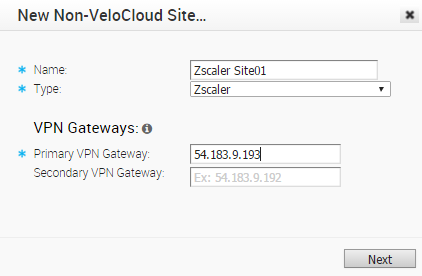
- In the New Non-VeloCloud Site dialog box:
- Enter the name of your site.
- Select Zscaler from the Type drop-down menu.
- Type in the Primary VPN Gateway (and Secondary if necessary).
- Click Next.
Your Non-VeloCloud Site is created, and a dialog box for your Non-VeloCloud Site appears.
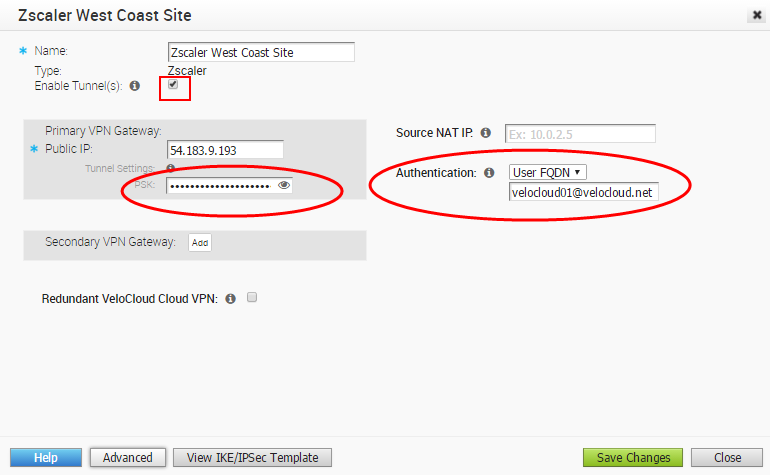
- In the dialog box for your Non-VeloCloud Site:
- Click the Advanced button located at the bottom of the dialog box.
- If not already selected, select the Enable Tunnel(s) checkbox.
- Select the Disable Site Subnets checkbox.
- In the Authentication drop-down menu, choose User FQDN and type in the domain address.
- Copy the User FQDN domain address and the PSK. (You will need this information when you set up your VPN Credentials in your Zscaler account).
Note: You can click the
 symbol next to the PSK to change the PSK information to a visible display.
symbol next to the PSK to change the PSK information to a visible display.
- Click Save Changes.