To enable the HA feature on the VCO:
- From the navigation panel, go to Configure > Edges.
- Select your VeloCloud Edge (VCE), and then click the Device tab.
- From the High Availability area, click the radio button VeloCloud Active Standby Pair.
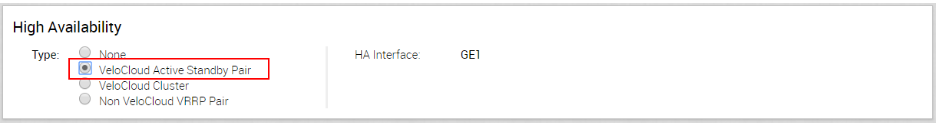
By default, the GE1 or LAN1 interface will be used as the HA interface to connect the pair depending on the VCE model.
Note: This is available on as an Edge Override and is not configurable at the Profile level. Do not connect the Standby VCE.