This section describes how to change the shipping address.
If the shipping address is different from the Edge location, unselect the Same as above checkbox for the shipping address, then type in the shipping contact in the appropriate text field.
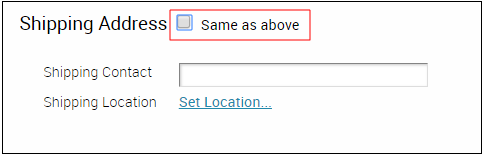
To change the Edge shipping location:
- Click the Set Location link.
- In the Edge Shipping Location pop-up window, update the shipping location using either the Search Address feature (selected by default) or by typing the address manually.
- If you choose to type the address manually, click the Manual Address Entry button, type the address, and then click the Update Location on Map button.
- Click OK.