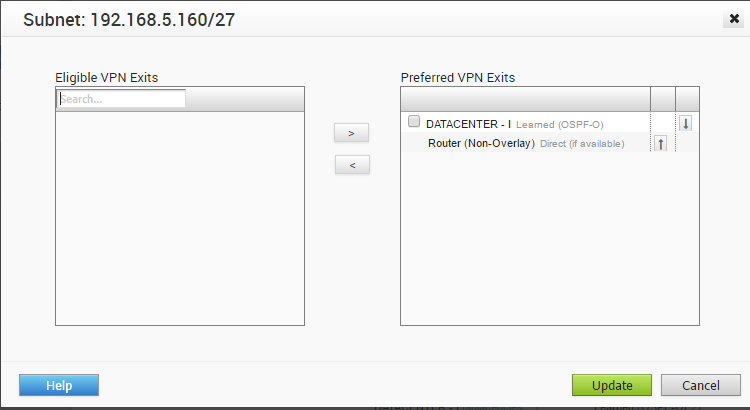All routes are displayed in the Overlay Flow Control table, which includes the following: segment , subnet, route type, and preferences.
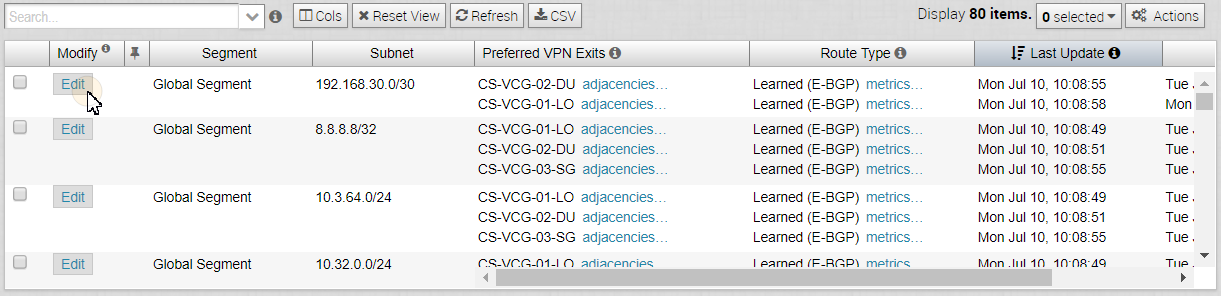
| Column Name | Description |
| Subnet | The network that this route corresponds to along with a list of Edges that learned this route. |
| Route Type | Connected: A network that is directly connected to the interface. Types include: OSPF-O, OSPF-OE2, BGP, Static, and Connected. |
| Preferences | VeloCloud (B2B)- VeloCloud Route Direct: Direct interface route if a Private link is present. |
Edit Routes
You can also change the destination of your preferences. Click the Edit button from the Overlay Flow Control table. If you change the destination preference, the change applies only to that specific route/subnet.
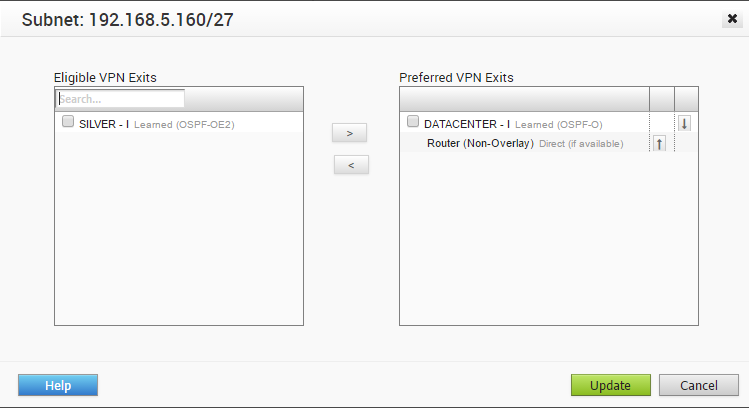
Adjacencies
Adjacencies display routes between OSPF, BGP neighbors, and the Edge as shown in the following figure. Click the Adjacencies link to view these neighboring relationships.
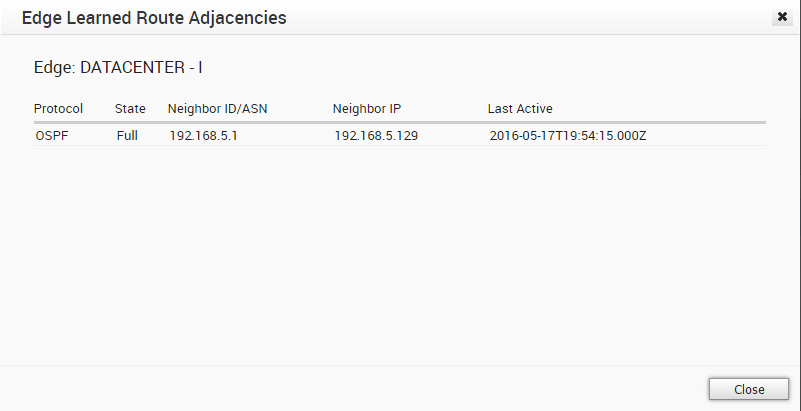
Re-prioritize Routes
You can re-priortize routes by clicking the Edit button from Overlay Flow Control area. These are the final exit points to reach the destination subnet.