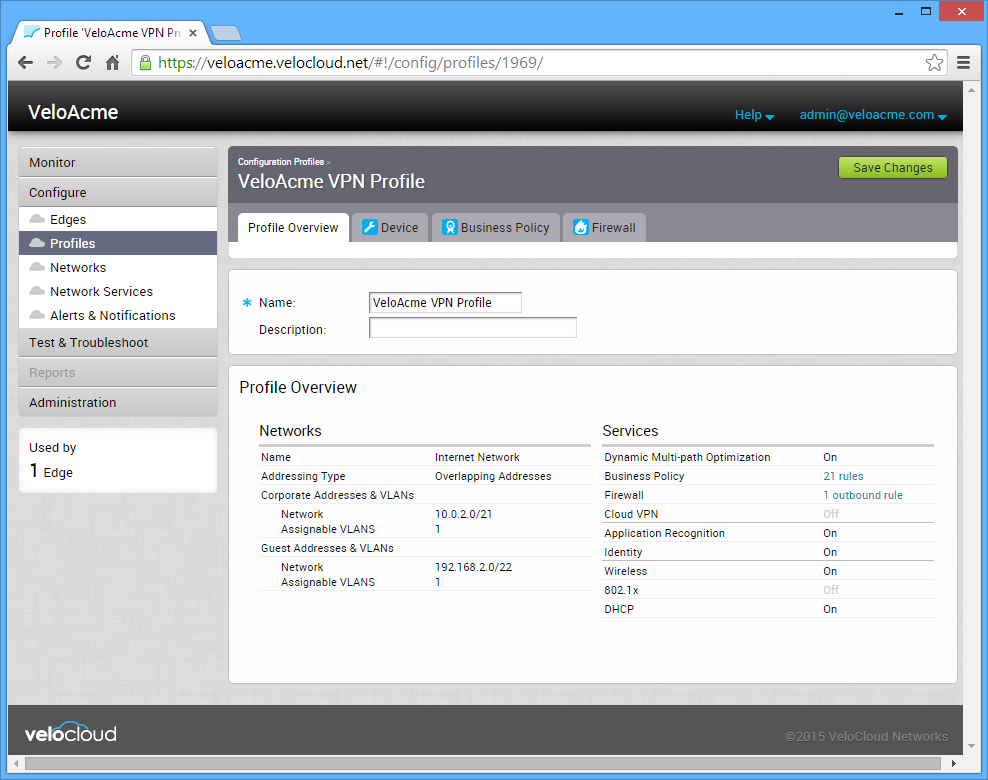After a new installation, the VeloCloud Orchestrator has the following predefined Profiles: Internet Profile, VPN Profile, and as of the 3.0 release, Segment-based profiles.
Note: With the Segmentation feature introduced in the 3.0 release, Edges running the software prior to 3.0 could have a Network-based Configuration or a Segmentation-based Configuration.
**Because of this transition, you must migrate/convert the Network-based profile to the Segment-based profile.
The following steps are typically followed when creating a new Profile:
- Create a Profile
- Configure Device
- Select Network
- Assign Authentication/DNS
- Configure Interface Settings
- Enable Cloud VPN
- Configure Business Policy
- Configure Firewall
- Review Profile Overview
To create a new Profile:
- Go to Configure ->Profiles, and click the New Profile button.
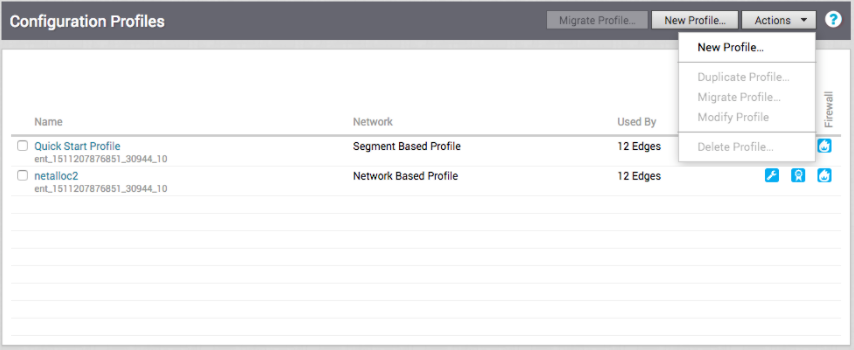
- In the New Profile dialog, enter a Profile Name and Description in the appropriate textboxes.
- Click the Create button.
The Profile Overview tab page refreshes. See the Profile Overview Screen section below for more information.