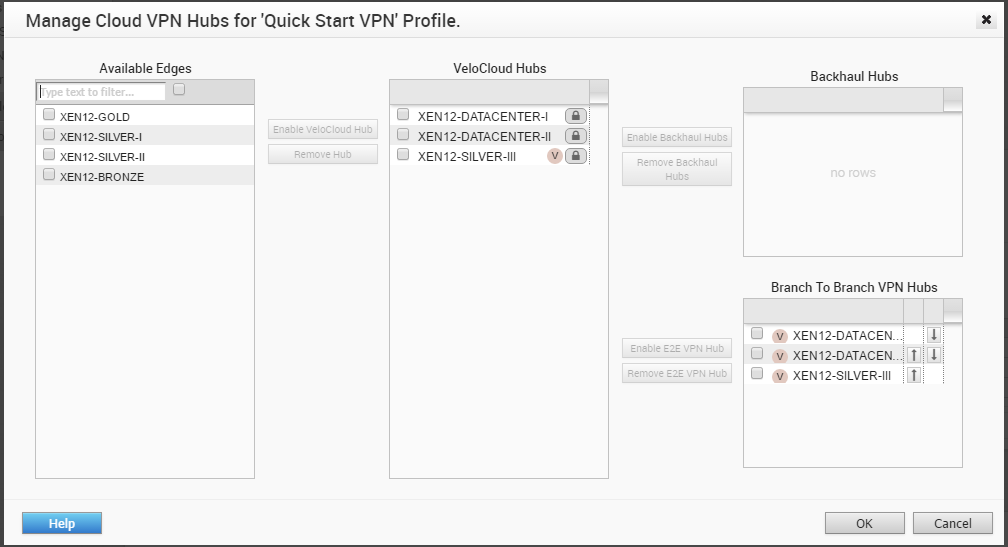This section describes how to configure the Branch to VeloCloud Hubs VPN.
To configure Branch to VeloCloud Hubs:
- Select the Enable checkbox (see the highlighted area in the screen capture below).
- Click the Select VeloCloud Hub s link.
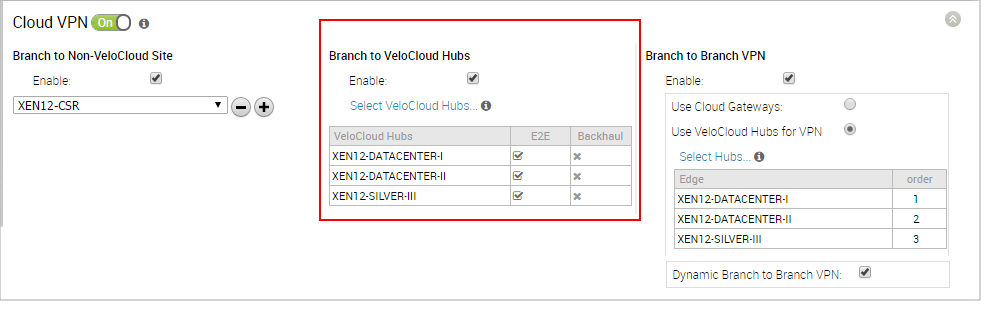
The following dialog appears for you to select the select the VeloCloud Hubs that can be used for VPN tunnels between the Branch using this profile and the selected VeloCloud Hub.