Trying to activate an Edge using an expired RMA Activation key is a common issue. Use these instructions to generate a new activation key after it has expired.
Expired RMA Activation Key
The RMA Activation Key is valid for one month from the time the reactivation request was made. If the RMA Activation Key has expired, a warning message displays in the RMA Reactivation area of the VCO. You can either cancel the reactivation request (by clicking the Cancel Reactivation Request button) or generate a new key. Follow the instructions below to generate a new key after the one-month expiration date.
To generate a new RMA Activation Key after the one-month expiration date:
- Click the Generate New Activation Key button.
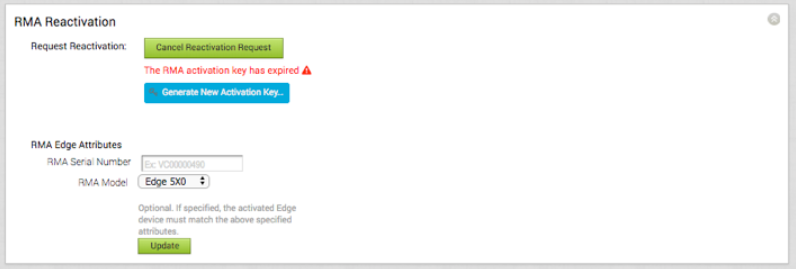
- In the Generate New Activation Key dialog box, specify the number of days you would like the key to be active.
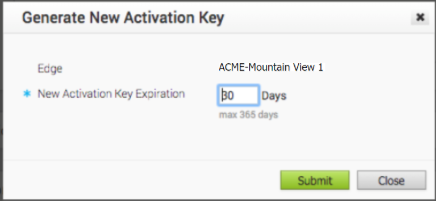
- Click Submit.
- Follow the RMA Reactivation Steps to complete the RMA reactivation process.