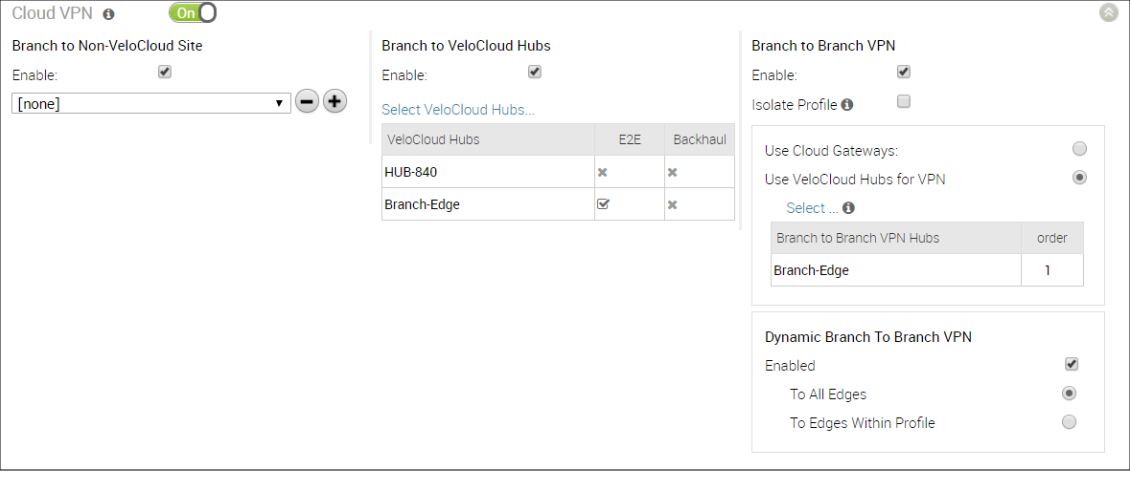You can configure Branch to Branch VPN by selecting the Enable checkbox.
Branch to Branch VPN supports two configurations for establishing a VPN connection between branches:
| Configuration | Description |
|---|---|
| Using a VeloCloud Gateway | In this option, Edges establish VPN tunnel with the closest gateway and connections between Edges go through this gateway. The SD-WAN Gateway may have traffic from other customers. |
| Using a VeloCloud Hub | In this option, one or more Edges are selected to act as hubs that can establish VPN connections with branches. Connections between branch Edges go through the hub. The hub is your only asset which has your corporate data on it, improving overall security. |