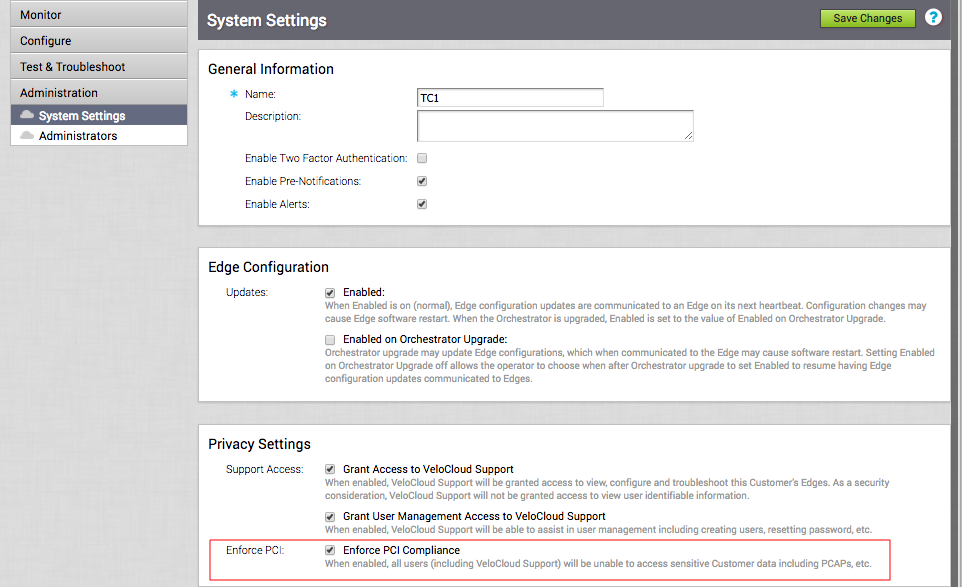To enforce PCI compliance on the VCO.
- Go to the VCO navigation panel and choose Administration > System Settings.
- In the Privacy Settings area, select the Enforce PCI Compliance checkbox. This disables PCAP and removes the Core Dump option in Test & Troubleshoot > Diagnostic Bundles screen.