An Operator must select the checkboxes in the Customer Capabilities area before an Enterprise Admin can have access to them. In the Customer Configuration screen, Operators can enable the following capabilities for customers:
- Enable BGP
- Enable Enterprise Auth
- Enable Legacy Networks
- Enable OSPF
- Enable PKI
- Enable Segmentation
- Enable Voice Quality Monitoring
- Delegate Management To Customer: CoS Mapping
- Delegate Management To Customer: Service Rate Limiting
Note: The
Delegate Management To Customer capabilities (
CoS Mapping and
Service Rate Limiting) are always visible to Customers. When Operators enable these settings, Customers can modify the settings.
To access the Customer Configuration screen, go to Configure > Customer in the Navigation Panel.
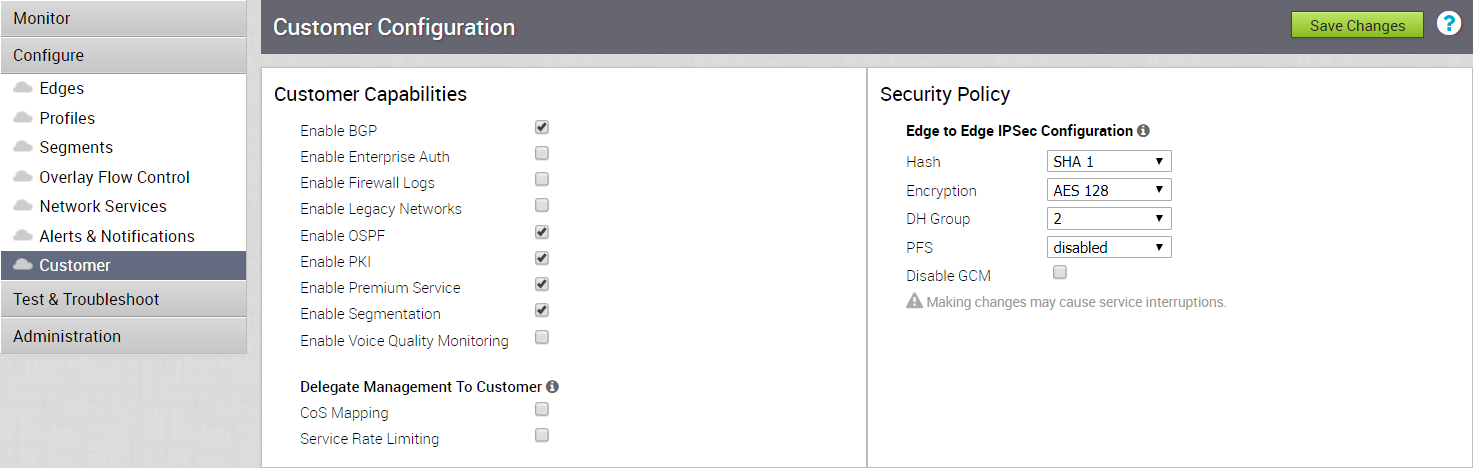
Note: To enable Customer Capabilities, any System Properties associated with them must be assigned a
true value. See
Configure System Properties for more information.