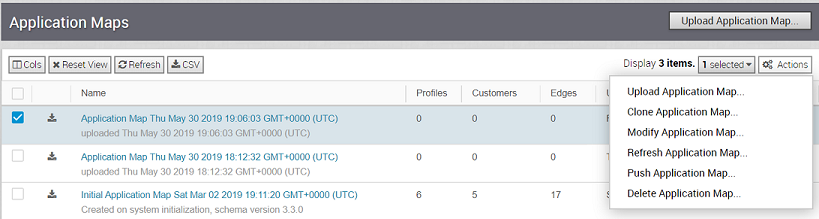The Application Maps screen allows the uploading of files that define the applications that can be selected for Business Rules.
After an application map is uploaded, it can be specified for use in an Operator Profile. You can upload a map in one of two ways:
- Click the Upload Application Map button.
- Click the Actions button to display the drop-down menu, and then click Upload Application Map.
After uploading an application map, you can clone, modify, refresh the application definitions in an application map, push the updated definitions to associated Edges, or delete the application map. These options are available in the Actions drop-down menu.