An Operator or MSP can upgrade a Standard Edge license type to either an Enterprise or a Premium edition.
However, after a higher edition license type is assigned, it cannot be downgraded to a lower edition. For more information, see Edge Licensing.
To upgrade a Standard Edge License Edition:
- From the VCO navigation panel, click Manage Customers.
- In the Customer screen, click the Customer link.
- From the VCO navigation panel, click Administration > Edge Licensing.
- Select the license type you want to upgrade.
- In the Edge Licensing screen, click the Upgrade Edge License button.

- In the Upgrade Edge License Edition dialog box, choose either Enterprise or Premium from the Upgrade to Edition drop-down menu.
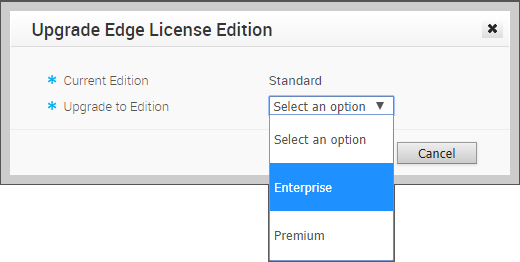
- Click OK.
The Edge Licensing screen updates with the upgraded license type.Note: If an Operator or MSP upgrades a license edition for one of the Edges, all Edges will be upgraded to the new license edition.
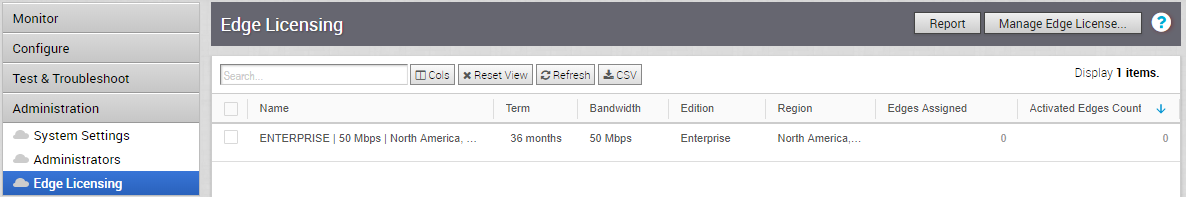
Once a customer has been created, selections under the Actions button can be chosen to delete or modify the customer configuration, or to send a support email.