Partners can create and manage Gateway Pools and Gateways if their Operator has enabled this functionality. Once enabled, partners can access this feature from the Gateway Pools and Gateway links, respectively.
If an Operator has granted a Partner access to create and manage Gateway Pools, the partner will see a check mark in the Managed Pool column associated with a Gateway Pool.
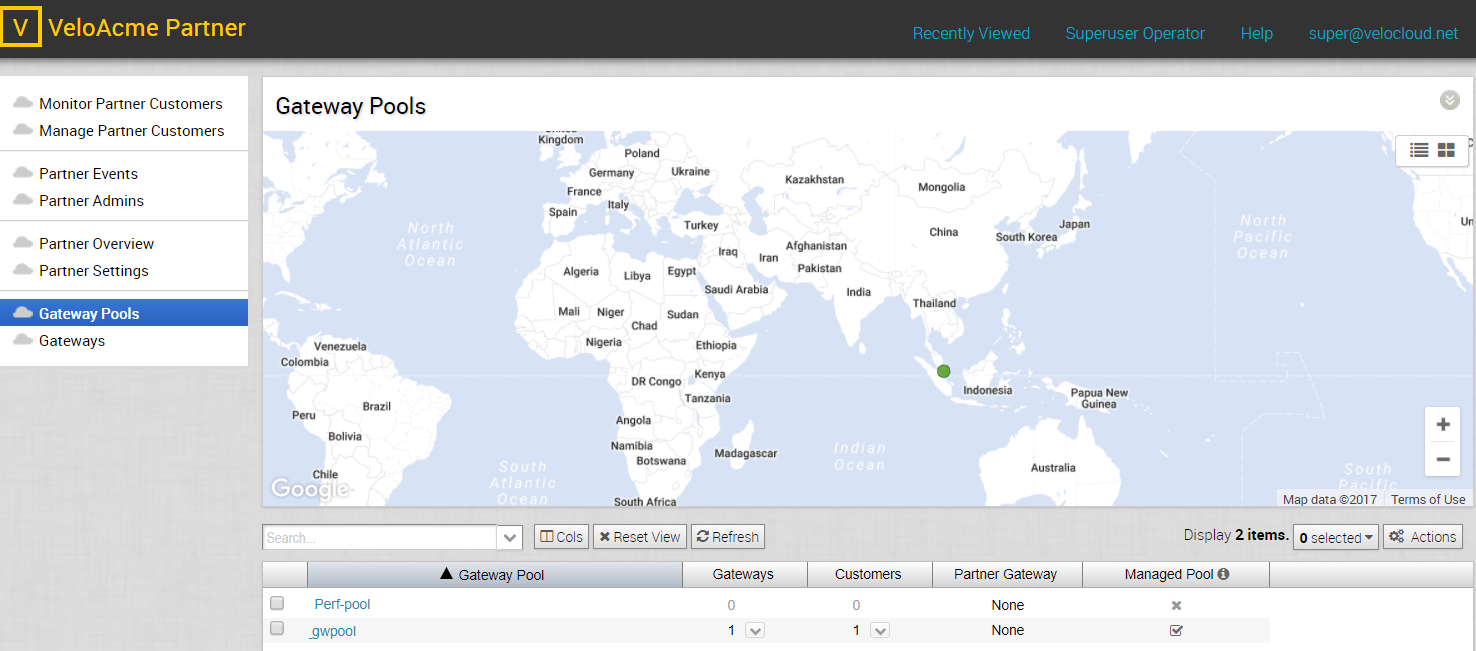
Partners cannot modify operator-owned Gateway Pools. These Gateway Pools will have a “x” associated with them under the Managed Pool column, and the settings in the Properties and Gateways In Pool areas are read-only.
