Partner Superusers, Partner Standard Administrators, Partner Business Specialist, and Partner Customer Support users can generate a report listing both the number of license types that are assigned to Edges and Edges that do not have any license types assigned to them.
To generate a report:
Note: Partners on-boarding new customers will be able to assign a license type to every customer.
To generate an Edge Licensing Report:
- From the VCO navigation panel, go to Administration > Edge Licensing.
- From the Edge Licensing screen, click the Report button.
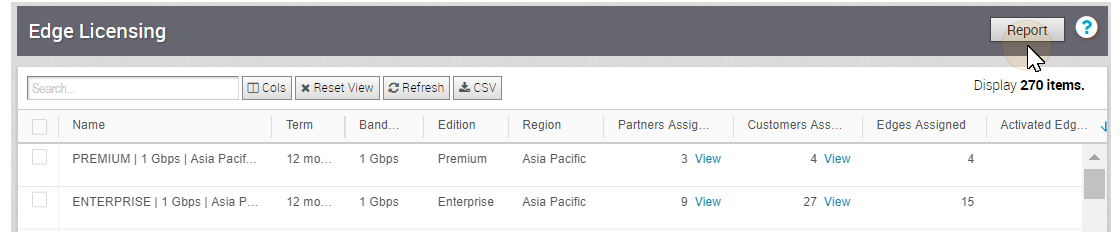
The Excel spreadsheet report automatically downloads.