The cloud security service establishes a secure tunnel from an Edge to the cloud security service sites. This ensures secured traffic flow to the cloud security services.
- In the Customer panel, click .
- In the Cloud Security Service panel, click New.
- In the New Cloud Security Provider dialog box, select the Service Type for the cloud service.
- Enter a descriptive name next to Service Name.
- Enter the IP Address for Primary Point-of-Presence/Server and Secondary Point-of-Presence/Server.
Note: If you have selected Zscaler Cloud Security Service as Service Type and planning to assign a GRE tunnel, it is recommended to enter only IP address as Point-of-Presence and not the hostname, as GRE does not support hostnames.
- To save your configuration, click Add.
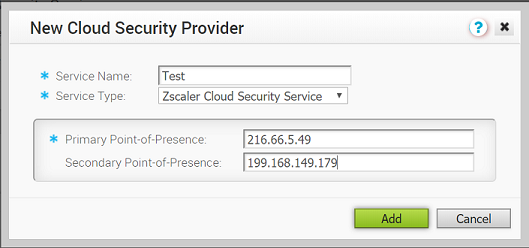
Note: You must configure the tunnel attributes for each Edge. See the
Configure Cloud Security Services for Edges section.