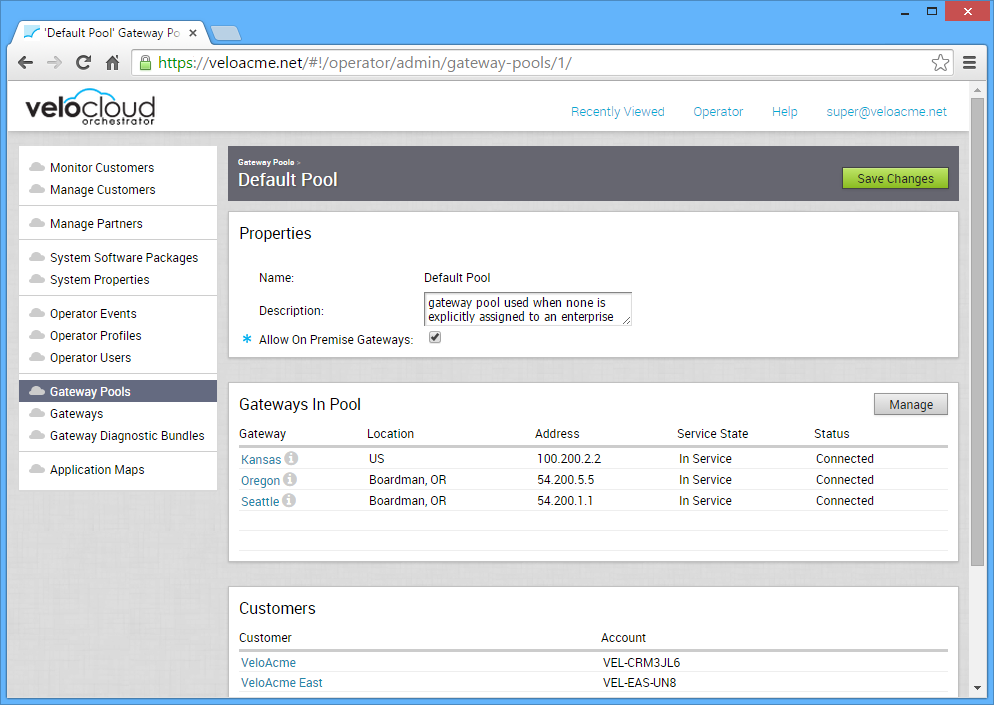If you click New Pool, the following dialog box prompts you to enter a name for a new Gateway Pool. You can also specify whether Partner Gateways will be allowed in the new pool.

If you click a Gateway Pool, the properties for the pool, the Gateways that are in the pool, and the Customers using the pool appear. Note that one of the properties is whether the pool allows On Premise Gateways to be part of the pool.
Note: A
VMware SD-WAN Gateway can function as a standard Gateway that provides
VMware network services, or as a Partner Gateway that allows network traffic to be routed into a service provider's network. A Gateway cannot be used for both functions. A Gateway Pool can contain Gateways that are configured as Partner Gateways or standard Gateways. However, if a Partner Gateway is placed in a Gateway Pool where the
Allow Partner Gateways option is unselected, the gateway will function as a standard Gateway.