The Customer BGP Priority area includes the Enable Community Mapping checkbox. When checked, two mapping modes are available to configure communities, All Segments and Per Segment. There are two parts to the community: Community and Community 2.
For SPs who deploy a customer across multiple BGP AS and prefer to use BGP community values to control path symmetry, there is an option for them to assign BGP community values automatically to the branch prefixes based on the Partner Gateway preference orders for that branch. By default, VMware automatically assigns BGP MED values for the branch prefix to influence the BGP path and achieve path symmetry, which applies to a single AS scenario.
The following topology gives an example of this use case.
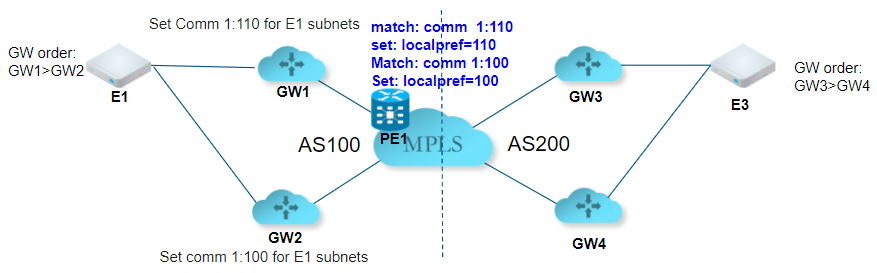
In the above topology, multiple MPLS BGP ASs, BGP community values, and local preference values are used on PEs to achieve path symmetry. For branch E1, the Partner Gateway order is GW1>GW2, which means that for the outbound traffic, GW1 is preferred. To keep path symmetry, GW1 needs to assign a community value of 1:110 to match the configured PE BGP route-map, so the return path will also prefer GW1.
Similarly, GW2 needs to assign a community value of 1:00 to match the configured PE BGP route-map, which will make it less preferred. This will be automated via the Auto-community feature (introduced in 2.5). By giving community values to GW priorities, the Partner Gateways will assign corresponding community values to the branch prefixes dynamically. This configuration is at the customer level.