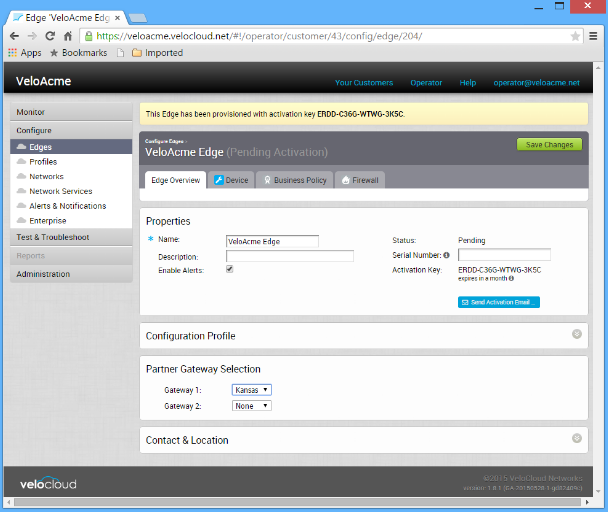This section describes how to configure active and backup subnets for a Partner Gateway.
Subnets on a Partner Gateway
Subnets configured on a Partner Gateway are input as subnets and optional descriptions. A Cost field is included to allow for weighting between routes. Lower-cost routes are preferred over higher-cost routes. The following figure shows Cost settings per subnet.
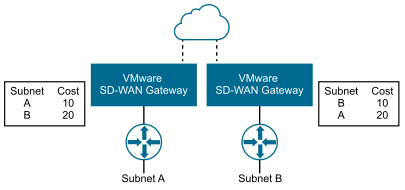
Partner Gateway Configuration and Use
If the Is Partner Gateway option is selected for a Gateway, additional configuration is required:
- Select the Gateway that will be a Partner Gateway, then select the Is Partner Gateway check box. A Partner Gateway (Advanced Hand Off) Details section appears for the Gateway.
In this section, you can configure one or more Subnets that will forward traffic to the Partner Gateway. For each subnet, you can select a Hand Off type (VLAN or NAT) and whether the traffic will be encrypted or not. ICMP Probes and Ping Responders settings and contact and location information for the Gateway can also be entered.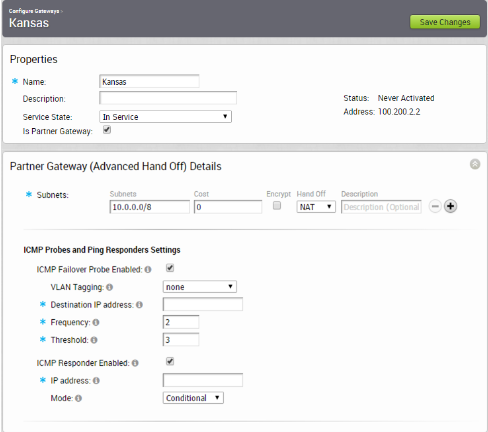
- For each Customer that uses Partner Gateways, select a Gateway Pool that contains the Partner Gateway by selecting a customer, then choosing Configure -> Enterprise.
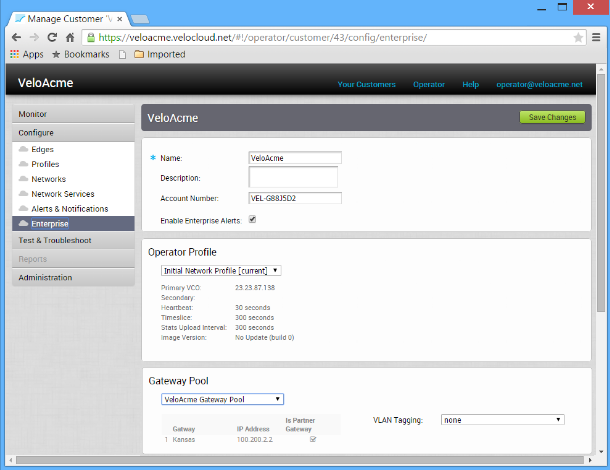 You can also choose VLAN tagging for the pool.
You can also choose VLAN tagging for the pool. - If you want to make the Partner Gateway VRF-aware and enable BGP, then go to Configure > Customer in the Gateway Pool screen. See Configure Gateway BGP for more configuration details.
- For each Customer Edge that uses a Partner Gateway, configure the Partner Gateway Selection to choose Gateways. First, choose a customer, then select Configure -> Edges -> select Edge.