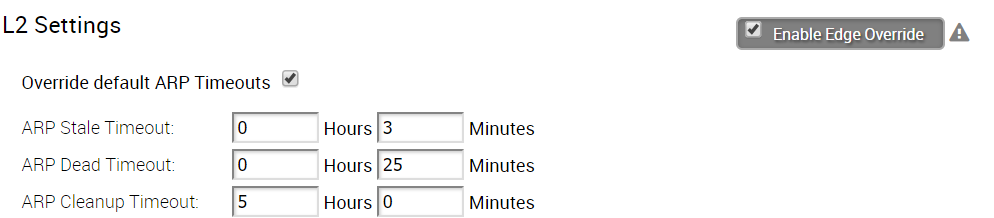At the Edge level, you can override the Layer 2 settings inherited from a Profile by selecting the Enable Edge Override checkbox.
To override the ARP timeouts values at the Edge-level, perform the following steps:
Procedure
- From the SD-WAN Orchestrator, go to Configure > Edges.
The
VeloCloud Edges page appears.
- Select an Edge you want to override L2 settings and click the icon under the Device column.
The Device Setting page for the selected Edge appears.
- Go to the L2 Settings area and select the Enable Edge Override checkbox.
- Select the Override default ARP Timeouts checkbox and then override the various ARP timeouts inherited from the Profile as follows:
| Field |
Description |
| ARP Stale Timeout |
The allowable value ranges from 1 minute to 23 hours and 58 minutes. |
| ARP Dead Timeout |
The allowable value ranges from 2 minutes to 23 hours and 59 minutes. |
| ARP Cleanup Timeout |
The allowable value ranges from 3 minutes to 24 hours. |
Note: To set the default ARP timeout values at the Edge level, unselect the
Override default ARP Timeouts checkbox.
- Click Save Changes.
What to do next
You can override the default ARP timeouts at the Profile-level. For more information, see Configure Layer 2 Settings for Profiles.