You can enable High Availability (HA) on a pair of Edges to ensure redundancy.
- In the Enterprise portal, click .
- Select the SD-WAN Edge from the list and click the Device tab.
- Scroll down to the High Availability section and click Active Standby Pair.
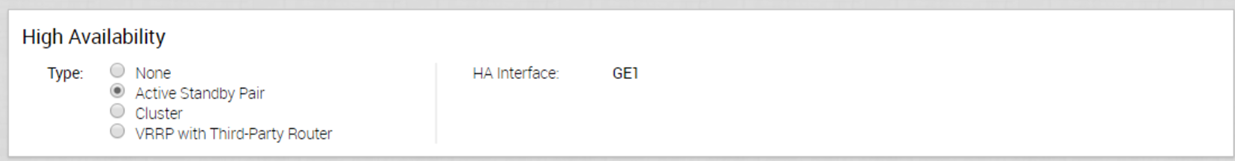
By default, the HA interface to connect the pair is selected as follows:
- For Edges 520, 520v, and 540: The LAN1 port is used as HA interface and DPDK is not enabled on these platforms.
- For Edges 510, 610, 620, 640, 680, 840, 2000, 3400, and 3800: The GE1 port is used as HA interface and DPDK is enabled on these platforms.
Note: The above HA interfaces are selected automatically and you cannot configure an HA interface manually.