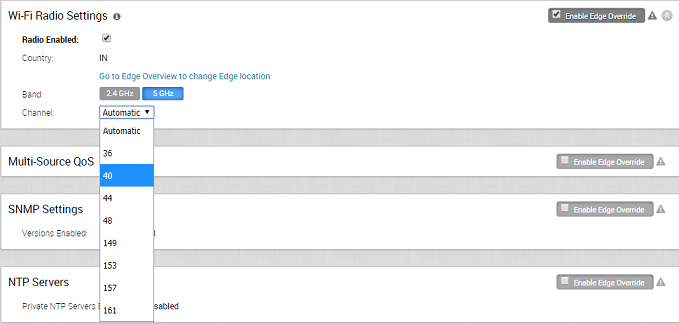At the Edge level, you can override the WI-FI Radio settings specified in the Profile by selecting the Enable Edge Override checkbox. Based on the Edge model and the country configured for the Edge, WI-FI Radio settings allow you to select a radio band and channel supported for the Edge.
To override the WI-FI Radio settings at the Edge level, perform the following steps.
Prerequisites
- Before configuring the WI-FI radio band and channel for the Edge, it is important to set the correct country of operation for the Wi-fi radio, to conform to local requirements for Wi-fi transmission. Ensure that the correct country of operation for this edge is set in the Contact & Location section of the Edge Overview configuration page. The address is populated automatically after the Edge is activated; however, you can override the address manually, if needed.
Note: The country should be specified using the 2-character ISO 3166-1-alpha-2 notation (for example, US, DE, IN, and so on.)
Procedure
- From the SD-WAN Orchestrator, go to Configure > Edges.
- Select an Edge you want to override WI-FI Radio settings and click the icon under the Device column.
The
Device Setting page for the selected Edge appears.
- In the Configure Segment drop-down menu, by default, Global Segment [Regular] is selected. If needed, you can select a different profile segment from the drop-down menu.
- Go to the WI-FI Radio Settings area and select the Enable Edge Override checkbox.
- Select a radio band from the Band of radio frequencies supported for the Edge.
- From the Channel drop-down menu, select a radio channel supported for the Edge.
Note: The
Band and
Channel selectors display only the supported radio bands and channels for the configured location of the Edge.
- If you want to change the location of the Edge, click Go to Edge Overview to change edge location. The Edge Overview page for the selected Edge appears.
- Under Contact & Location area, click the Update Location link to set the Edge location and click Save Changes.
- Click Save Changes. The WI-FI Radio settings are overridden for the selected Edge.
Note: If a country is not set for the edge or the country is invalid, then the radio
Band is set to
2.4 GHz and
Channel is set to
Automatic.