In the Overlay Flow Control window, you can update the priorities of the destinations for the learned routes in the subnets.
Procedure
- In the Enterprise portal, click Configure > Overlay Flow Control.
- The bottom panel of the Overlay Flow Control window displays the subnets with the following details:
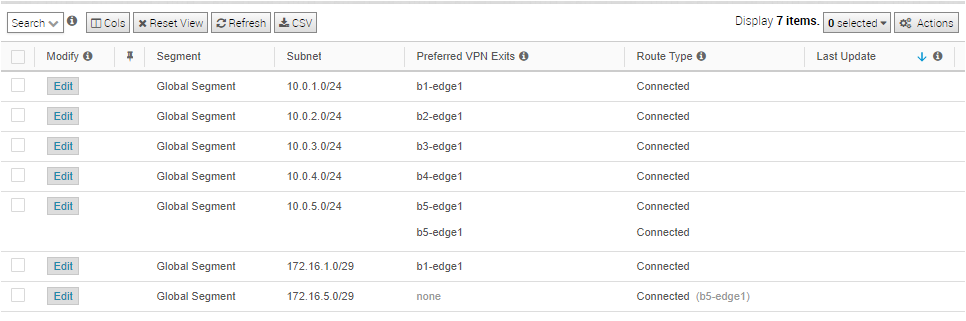
Option Description Modify Displays the option to edit the subnet. The option displays a superscript number, which indicates the number of Edges and Gateways that learned the corresponding route. Segment Segment name. Subnet The network that the route corresponds to along with a list of Edges that learned the route. Preferred VPN Exits The route through which another branch can access the subnet. Route Type Displays the type of the route, which can be one of the following: Static, Connected, or Learned. Last Update The last updated date and time of the preferred VPN exit. Created On Date and time when the route was created. Select one or more subnets and click the Actions to perform the following activities:- Edit Subnet – Modify the preferred destinations and prioritize them.
- Pin Learned Route Preference – Pins the preferences of the selected learned route.
- Reset Learned Route Preference – Resets the preference of the selected learned route to default settings.
- Delete Learned Routes – Deletes the learned routes. This option does not delete the connected routes, static routes, routes from Overlay Flow Control, and routes from Edge Route table and is used for cleaning up stale routes. The option is available only when Configure Distributed Cost Calculation is turned off.
- Click the Edit option for a subnet to modify the priorities of the preferred destination.
- In the Subnet window, you can move the destinations from the Eligible VPN Exits to Preferred VPN Exits and vice versa.
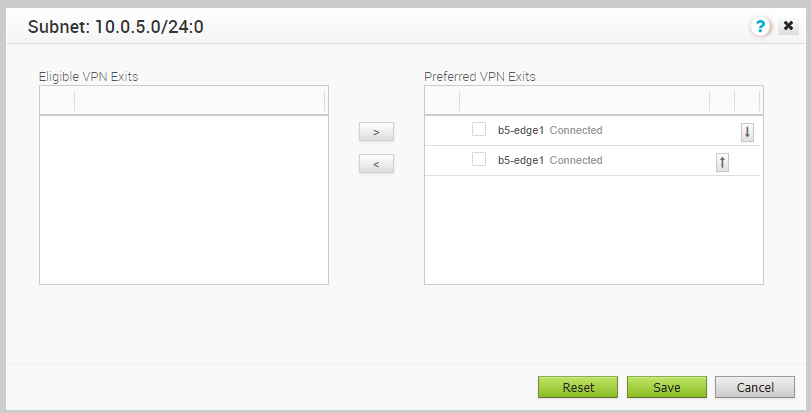
- In the Preferred VPN Exits panel, click the UP and DOWN arrows to change the priorities and click Save.
- You can reset the cost calculation for the subnets when there are pinned routes available. Click Reset, which enables the Orchestrator to clear the pinned routes, recalculate the cost for the selected subnet based on the policy, and send the results to the Edges and Gateways.
Note: The Reset option is available only when Distributed Cost Calculation is enabled.
For more information on Distributed Cost Calculation, refer to the Configure Distributed Cost Calculation section in the VMware SD-WAN Operator Guide available at: https://docs.vmware.com/en/VMware-SD-WAN/index.html.
- In the Subnet window, you can move the destinations from the Eligible VPN Exits to Preferred VPN Exits and vice versa.