The following example describes how to assign subscription licenses to Edges as per the Order.
Assume that the Enterprise User has purchased the following:
| Product | Description | Quantity |
|---|---|---|
| VC-510-HO-36-P | VMware SD-WAN Edge 510 Appliance, Deployment: Hosted Orchestrator for 3 years | 11 |
| VC-610-HO-36-P | VMware SD-WAN Edge 610 Appliance, Deployment: Hosted Orchestrator for 3 years | 1 |
| VC100M-STD-HO-L34S1-36P | VMware SD-WAN 100 Mbps Standard Service Subscription for 3 years, Prepaid, Hosted Orchestrator, Basic Support Backline (L3-4) | 11 |
| VC350M-STD-HO-L34S1-36P | VMware SD-WAN 350 Mbps Standard Software Subscription for 3 year, Prepaid, Hosted Orchestrator, VMware Basic Support Backline(L 3-4) | 1 |
The purchase consists of 12 Edges and 12 Subscription Licenses. You can activate 12 edges and assign:
- STANDARD | 100Mbps | <Gateway Geolocation Region> | 36 Months to 11 Edges
- STANDARD | 350Mbps | <Gateway Geolocation Region> | 36 Months to 1 Edge
Follow the below process to assign the license type to an edge.
- In the Enterprise portal, click .
- In the Edges screen, click New Edge.
- In the Provision New Edge window, configure a new Edge and assign the licence type.
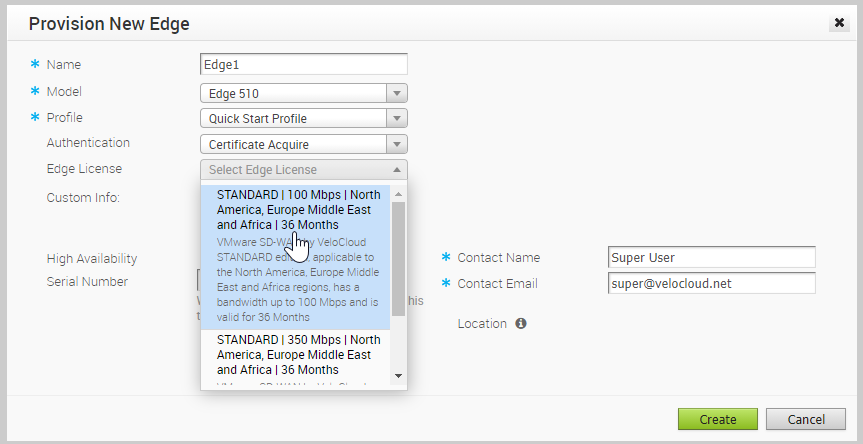
- Repeat configuring new Edges and assign the corresponding Edge licenses.
Note: For Edges enabled with High Availability, the Standby Edge gets assigned with the same license type as of the Active Edge.
- To view the list of Edge licenses and the assigned Edges, click .
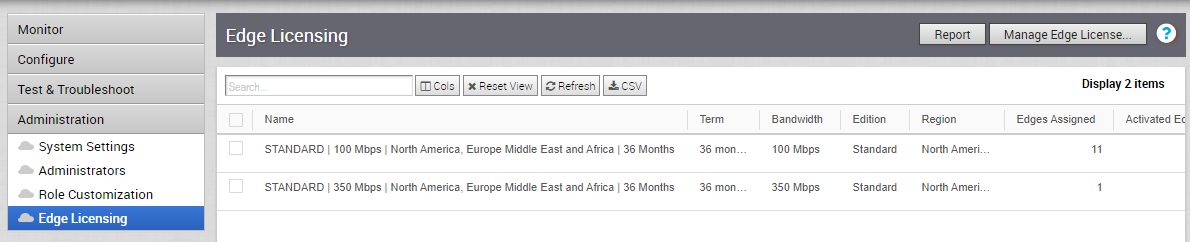
The above image shows a report of Edge licenses assigned to 12 Edges. You can click Report to generate a report of the licenses and the associated Edges in CSV format.