Describes the data retention policy for the VMware SD-WAN Orchestrator.
SD-WAN Data Retention
| SD-WAN Data | System Property | Default | Maximum | Prior to 4.0 Release |
|---|---|---|---|---|
| Enterprise Events |
retentionWeeks.enterpriseEvents |
40 weeks |
1 year |
40 weeks |
| Enterprise Alerts |
N/A |
40 weeks |
1 year |
No policy |
| Operator Events |
retentionWeeks.operatorEvents |
40 weeks |
1 year |
40 weeks |
| Enterprise Proxy Events |
retentionWeeks.proxyEvents |
40 weeks |
1 year |
40 weeks |
| Firewall Logs |
retentionWeeks.firewallLogs |
Not supported |
Not supported |
40 weeks |
| Link Stats |
retentionWeeks.linkStats |
40 weeks |
1 year |
40 weeks |
| Link QoE |
retentionWeeks.linkQuality |
40 weeks |
1 year |
40 weeks |
| Path Stats |
N/A |
2 weeks |
2 weeks |
N/A |
| Flow Stats |
retention.lowResFlows.months retention.highResFlows.days |
1 year – 1 hour rollup 2 weeks – 5 min |
1 year – 1 hour rollup 3 month – 5 min |
1 year with rollup |
| Edge Stats |
retentionWeeks.edgeStats |
2 weeks |
2 weeks |
No policy |
Important Notes
- The 4.0 release flow statistics defaults will apply for the flow statistics retention post upgrade. To configure retention values for flow statistics, please follow the instructions below. The system properties pertaining to flow statistics in releases 3.3 and 3.4 will be deprecated upon upgrade to the 4.0 release.
- Currently, as per design, the Edge Stats data is present in monthly partitions. So if we were to truncate data older than 2 weeks, it essentially truncates data older than a month and the SD-WAN Orchestrator Monitor page displays the current and the immediate previous month's health stats data.
Changing the Flow Stats Retention Period
Operators can change the retention period by creating new System Properties. Follow the steps below to create new System Properties for high resolution and low resolution retention periods in days and months.
High Resolution Retention Period
High resolution flow stats retention can be configured anywhere between 1 and 90 days. Follow the steps below to create a new System Property for the high resolution retention period.
- From the SD-WAN Orchestrator navigation panel, click System Properties.
- In the System Properties screen, click the New System Properties button.
- In the New System Property dialog box:
- Type
retention.highResFlows.daysin the Name text field. - In the Data Type drop-down menu, choose Number.
- In the Value text field, enter the retention period in number of days.
Note: High resolution retention period has a maximum of 90 days, and the resolution is 5 minutes.
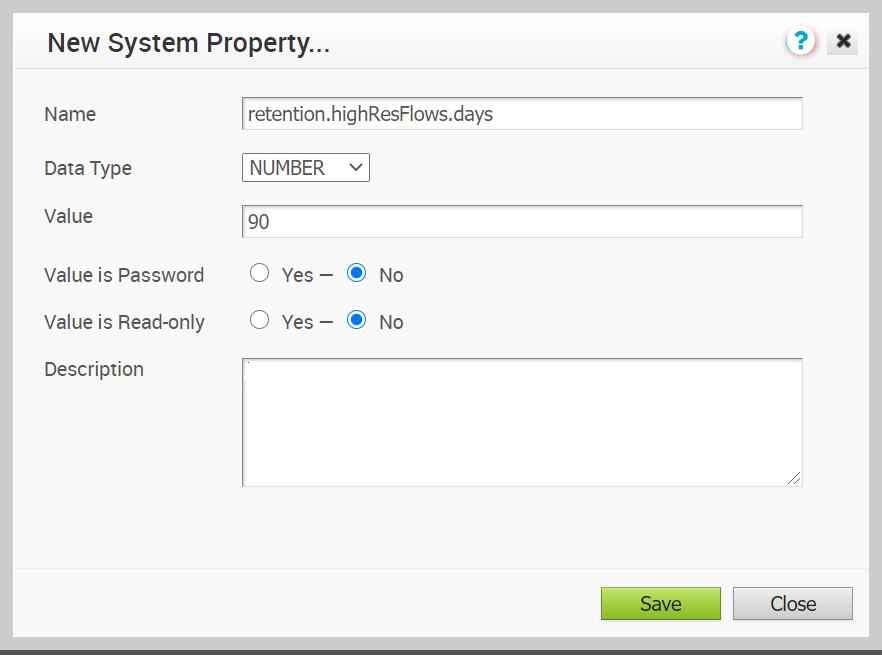
- Type
- Click Save.
Low Resolution Retention Period
- From the SD-WAN Orchestrator navigation panel, click System Properties.
- In the System Properties screen, click the New System Properties button.
- In the New System Property dialog box:
- In the Name text field, type
retention.lowResFlows.months - In the Data Type drop-down menu, choose Number.
- In the Value text field, enter the retention period in number of months.
Note: The low resolution retention period has a maximum of 1 year, and the resolution is 1 hour.
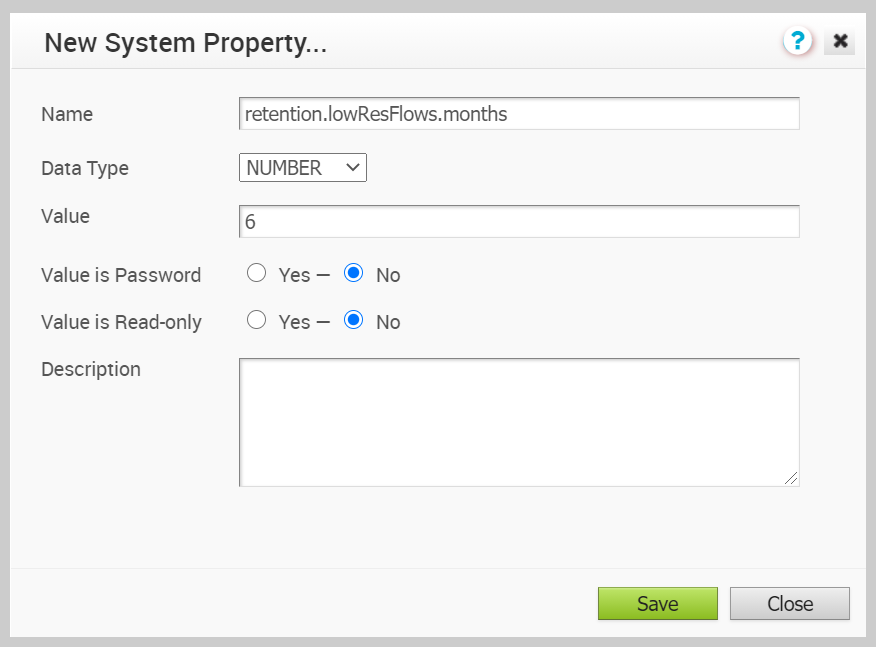
- In the Name text field, type
- Click Save.
Changing the Flow Stats Query Interval
If Operators would like to view flow statistics for more than two weeks, the following system property must be enabled, session.options.maxFlowstatsRetentionDays. See the section below for instructions on how to enable this system property.
- From the SD-WAN Orchestrator navigation panel, click System Properties.
- In the System Properties screen, click the New System Properties button.
- In the New System Property dialog box:
- In the Name text field, type
session.options.maxFlowstatsRetentionDays - In the Data Type drop-down menu, choose Number.
- In the Value text field, enter the retention period in number of days.
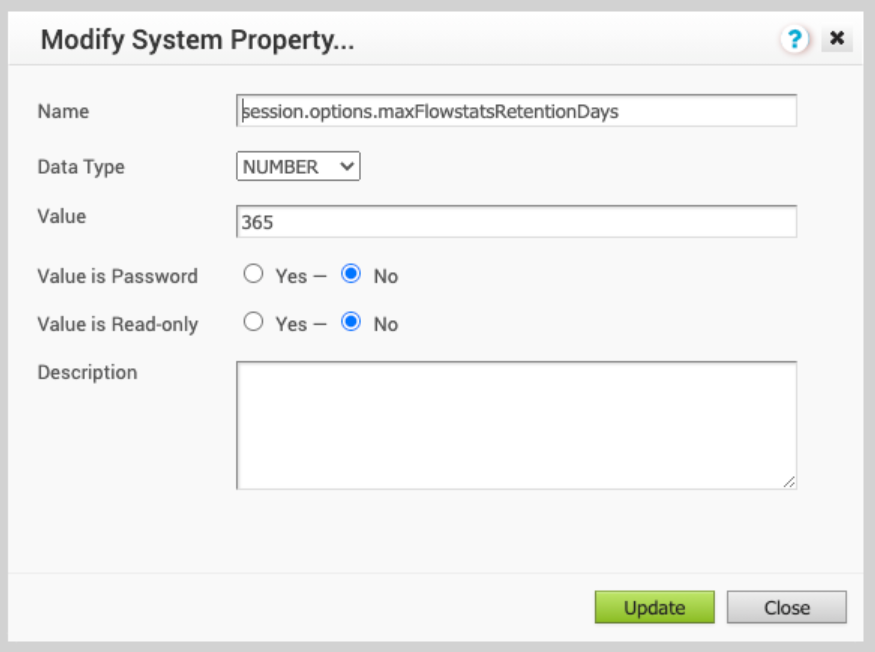
- In the Name text field, type
- Click Save.