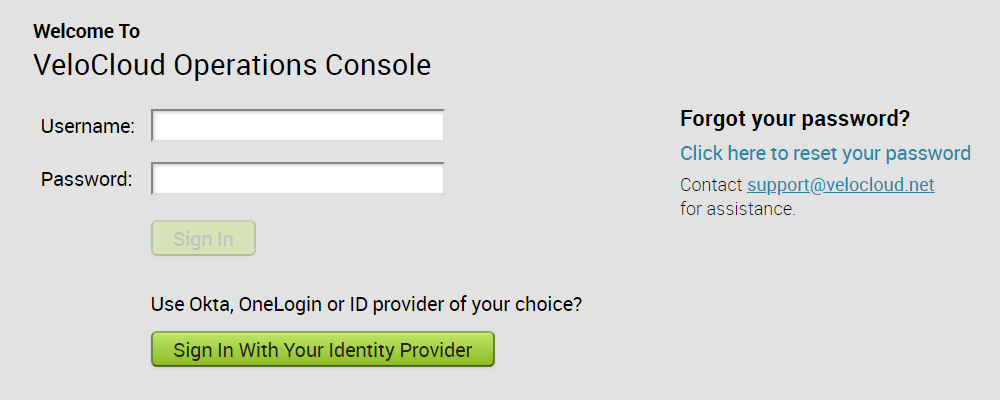Describes how to log in to SD-WAN Orchestrator using Single Sign On (SSO) as an Operator user.
Note: If other authentication mechanisms fail, there must always be a native operator super user as a system fallback.
Prerequisites
- Ensure you have configured SSO authentication in SD-WAN Orchestrator. For more information, see Configure Single Sign On for Operator User.
- Ensure you have set up roles, users, and OIDC application for SSO in your preferred IDPs. For more information, see Configure an IDP for Single Sign On.