You can update the Application definitions, managed by third part SaaS providers, listed in the Application Map.
In the Operator portal, click Application Maps.
- Select the Application maps that you want to refresh and click .
- The Refresh Application Maps page opens, which lists the number of Operator profiles, Customers, and SD-WAN Edges associated with the selected Application Maps.
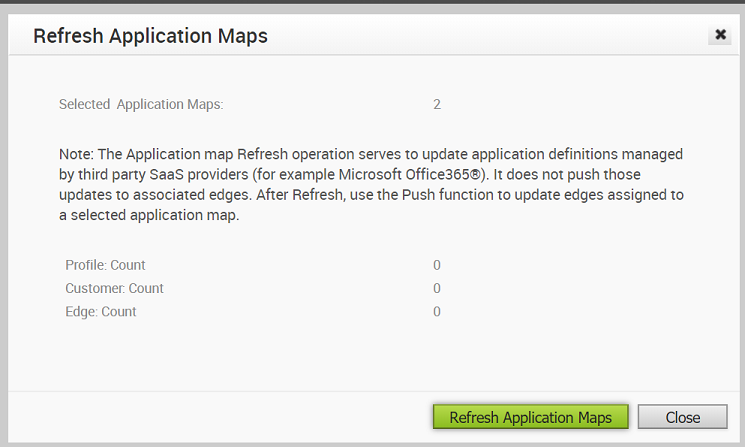
- Click Refresh Application Maps to refresh the selected Application Maps.
Note: You can only update the Application definitions in the Application Maps using the Refresh option. If you want to update the associated
SD-WAN Edges with the latest definitions, then use the
Push Application Map option.