When you install SD-WAN Orchestrator, an initial Operator profile is available. If required, you can create additional profiles.
In the Operator portal, click Operator Profiles.
- Click New Profile or click .
- In the New Operator Profile window, enter the Name and Description, and choose the Configuration Type.
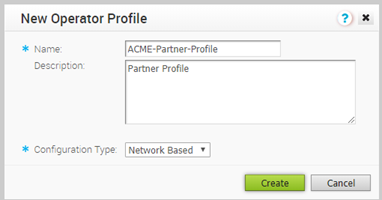
- Click Create.
The new profile appears in the Operator Profiles page.