You can perform actions like Restarting services, Rebooting, or deactivating an Edge remotely, from the Enterprise portal.
You can perform the remote actions only on Edge that are in Connected state.
To perform the remote actions:
- In the Enterprise portal, click the Open New Orchestrator UI option available at the top of the Window.
- Click Launch New Orchestrator UI in the pop-up window.
- The UI opens in a new tab displaying the monitoring and configuring options.
- In the new UI, you perform the remote actions for an Edge using the Shortcuts option available in the or pages. See Configure Edges with new Orchestrator UI and Monitor Edges.
- Click the to open the Remote Actions dialog.
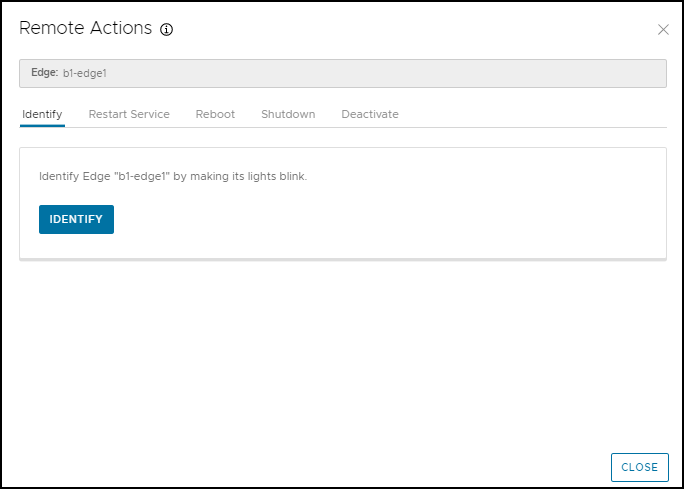
- You can perform the following actions:
Action Description Identify Randomly flash lights on the selected Edge to identify the device. Restart Service Restarts the VMware SD-WAN services on the selected Edge. Reboot Reboots the selected Edge. Shutdown Power off the selected Edge. Deactivate Resets the device configuration to its factory default state. Force HA Failover Forces HA Failover. This option is available only when the Edge is configured with High Availability and the state is HA ready.
Note: The actions may take up to a minute to run on the device.