Profiles define a template configuration that can be applied to multiple Edges. A default profile, named as Quick Start Profile is available when you install SD-WAN Orchestrator.
You can manage the Profiles using the new Orchestrator UI.
- In the Enterprise portal, click the Open New Orchestrator UI option available at the top of the Window.
- Click Launch New Orchestrator UI in the pop-up window.
- The UI opens in a new tab displaying the monitoring and configuring options.
In the new Orchestrator UI, click the Configure tab.
Note: The
Configure tab is available only when the Operator has enabled the option. If the tab is not available for you, contact your Operator.
- Click .
- The Profiles page displays the existing Profiles with the following details:
Option Description Name The name of the Profile. Click the link to the Profile to modify the Profile configurations. See Configure Profiles with new Orchestrator UI. Network Displays whether the Profile is Segment based or Network based. Used By The number of Edges associated with the Profile. Device Click the View link to modify the configurations of the Profile. See Configure Profiles with new Orchestrator UI.. - Select one or more Profiles to perform the following activities:
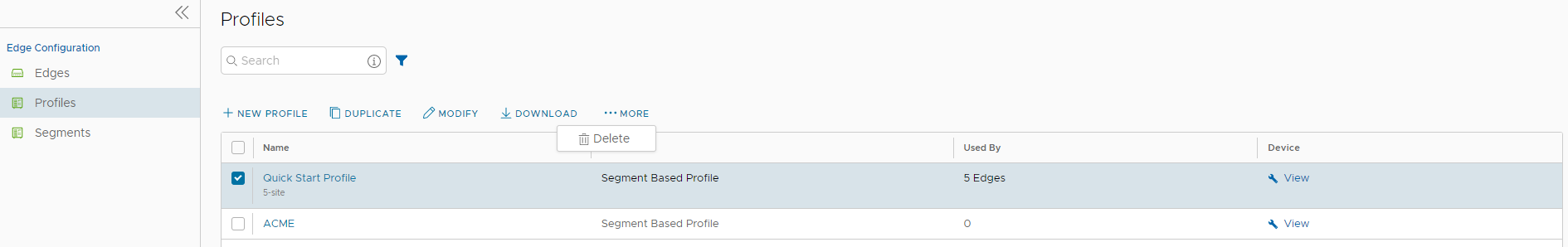
- New Profile – Creates a new Profile. See Create Profile with new Orchestrator UI.
- Duplicate – Creates a duplicate of the selected Profile.
- Modify – Allows to edit the configurations of the selected Profile. See Configure Profiles with new Orchestrator UI.
- Download – Downloads the details of Profiles into an MS Excel file.
Click More to perform the following:
- Delete – Deletes the selected Profiles. You cannot delete the Profiles that are associated with Edges.