You can enable High Availability (HA) on a pair of Edges to ensure redundancy.
- In the Enterprise portal, click .
- Select the SD-WAN Edge from the list and click the Device tab.
- Scroll down to the High Availability section and click Active Standby Pair.
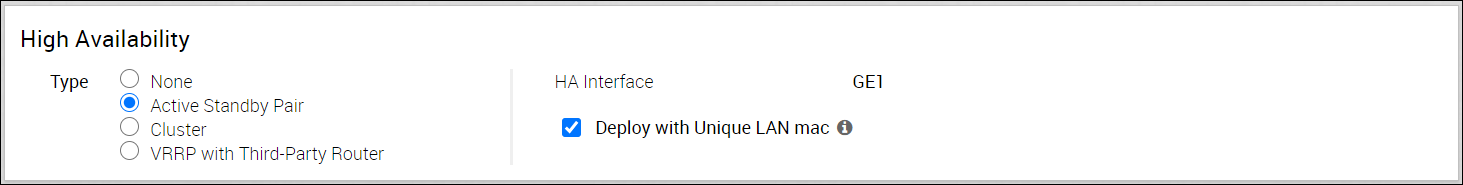
- Click Save Changes at the top of the Device window.
By default, the HA interface to connect the pair is selected as follows:
- For Edges 520, 520v, and 540: The LAN1 port is used as HA interface and DPDK is not enabled on these platforms.
- For Edges 510, 610, 620, 640, 680, 840, 2000, 3400, and 3800: The GE1 port is used as HA interface and DPDK is enabled on these platforms.
By default, High Availability uses a common virtual MAC address to support seamless failover between devices. If you need to use a unique MAC address in certain virtual environments, instead of generating a common or shared virtual MAC address, you can select the Deploy with Unique LAN mac checkbox, which is deactivated by default. This option will use the physical MAC address for hardware Edges and the assigned MAC address for virtual Edges. The LAN and Routed LAN use physical MAC address, while the WAN links would still use virtual MAC address.
You can activate or deactivate the Deploy with Unique LAN mac option only when you enable High Availability by choosing Active Standby Pair. Once High Availability is enabled, you cannot activate or deactivate Deploy with Unique LAN mac at a later point of time.
If you need to activate or deactivate the option, disable High Availability as follows:
- In the High Availability section, click None.
- Click Save Changes at the top of the Device window.
Enable the High Availability again and then click the Deploy with Unique LAN mac checkbox to activate or deactivate the option.