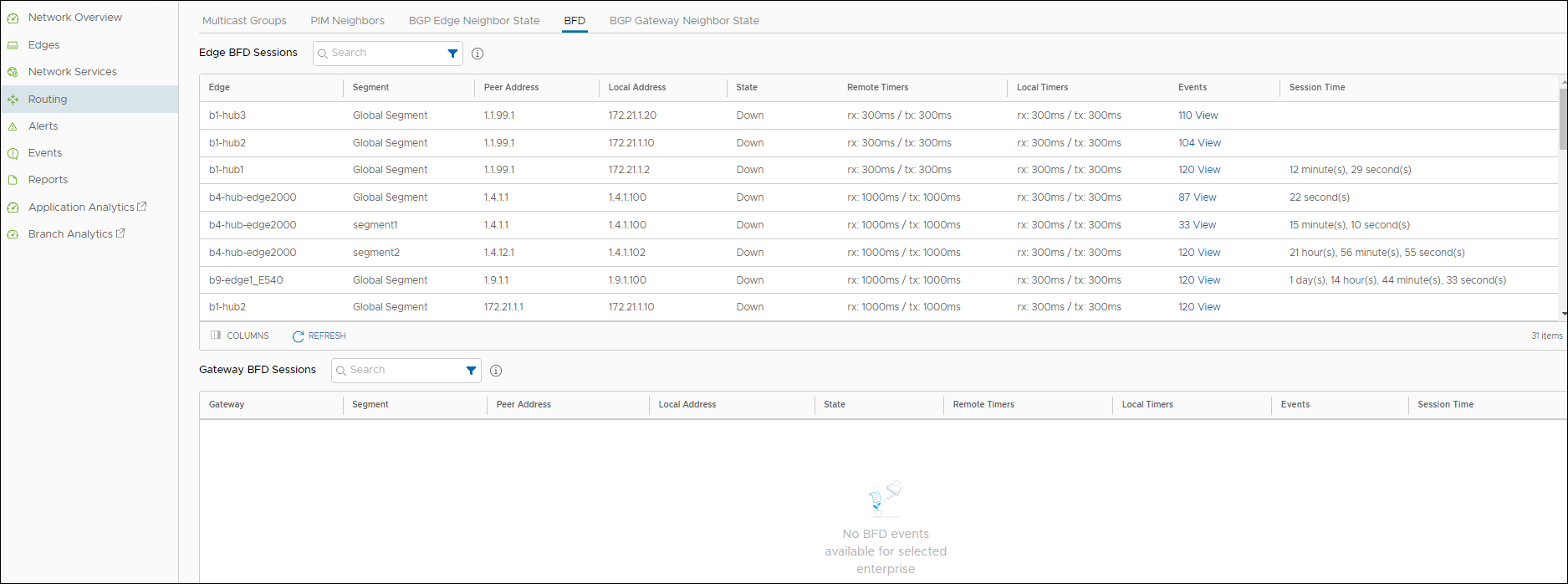You can monitor the BFD sessions on Edges and Gateways.
To monitor the BFD sessions:
- In the Enterprise portal, click .
- The Page displays the BFD sessions on Edge and Gateway.
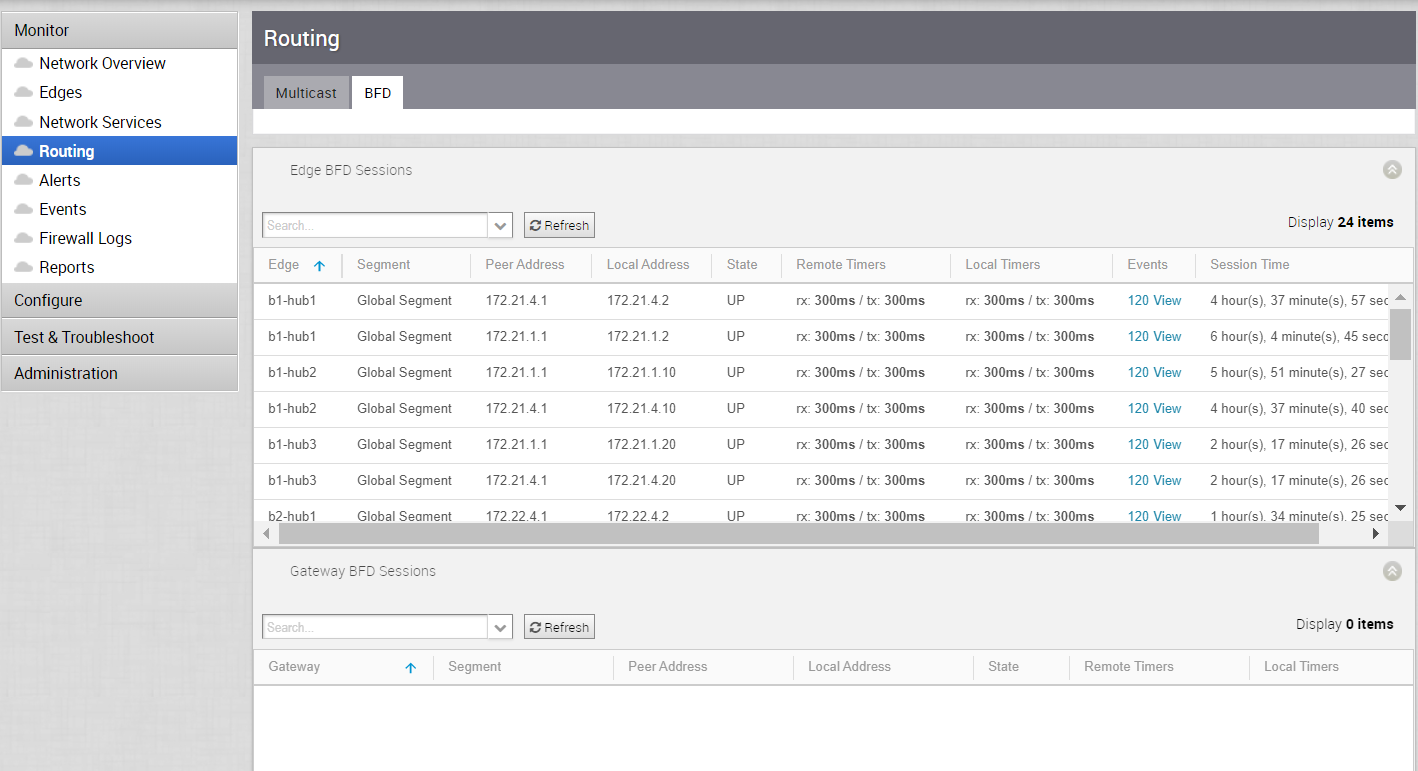
The page displays the following details for the Edges and Gateways:
- Name of the Edge or Gateway
- Segment name
- Peer IP address
- Local IP address
- State of the BFD session
- Remote and Local timers
- Number of Events
- Duration of the BFD session
Click the link to an event number to view the break-up details of the events.
You can also view the BFD sessions in the new Orchestrator UI.
- In the Enterprise portal, click Open New Orchestrator UI.
- Click Launch New Orchestrator UI in the pop-up window. The UI opens in a new tab displaying the monitoring options.
- Click .