The Events page displays the events generated by the SD-WAN Orchestrator. These events help to determine the operational status of the system.
Procedure
- In the Enterprise portal, click the Open New Orchestrator UI option available at the top of the Window.
- Click Launch New Orchestrator UI in the pop-up window. The UI opens in a new tab.
- Click .
Results
The Events page displays the list of events.
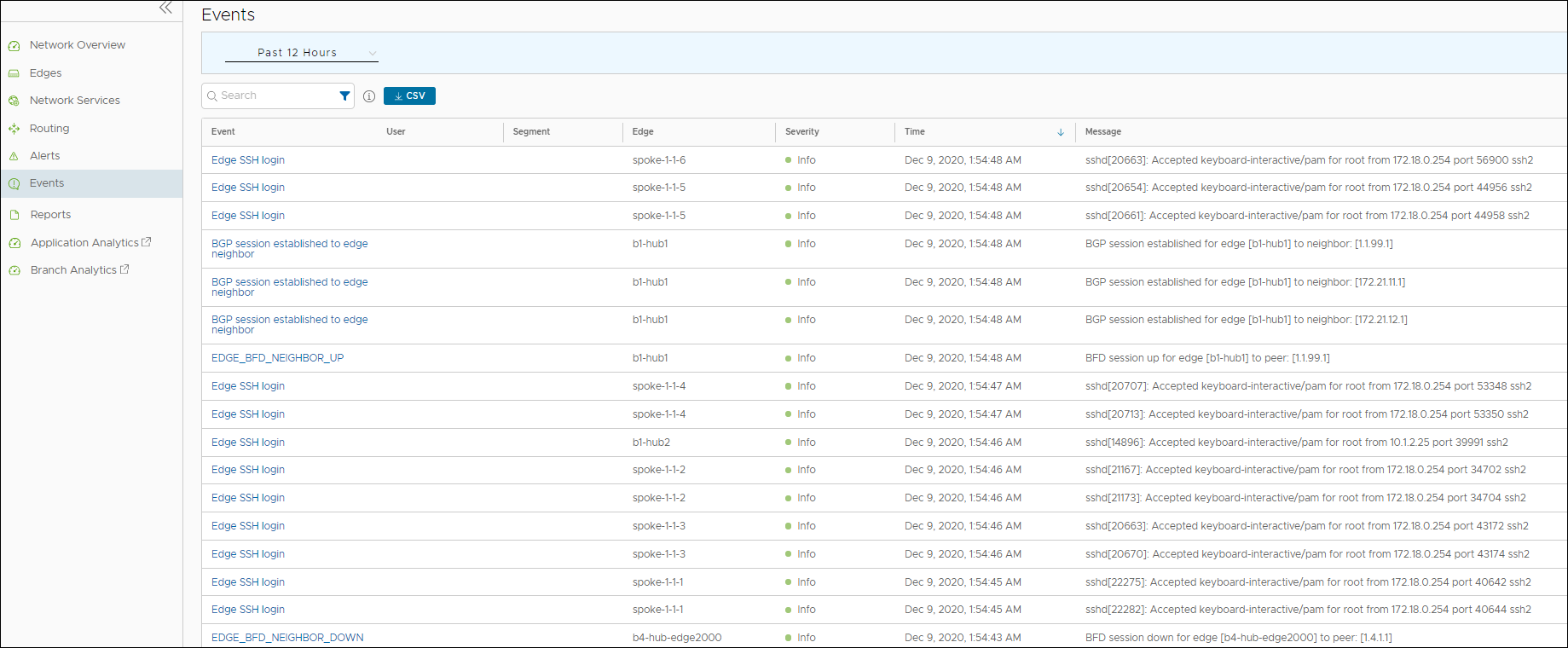
You can choose a specific time period from the drop-down list, to view the events for the selected duration. Click the link to an event name to view more details.
To view details related to specific events, you can use the filter option. Click the Filter Icon in the Search option to define the criteria.
Click the CSV option to download a report of the events in CSV format.
The Events window displays the following details:
| Option | Description |
|---|---|
| Event | Name of the event |
| User | Name of the user for events that involve the user. |
| Segment | Name of the segment for segment related events. |
| Edge | Name of the Edge for Edge related events. |
| Severity | Severity of the event. The available options are: Alert, Critical, Debug, Emergency, Error, Info, Notice, and Warning. |
| Time | Date and time of the event. |
| Message | A brief description of the event. |