As an enterprise user, SD-WAN Orchestrator allows you to configure a number of network services such as Edge Cluster, Non SD-WAN Destinations, Cloud Security Service (CSS), VNFs and so on from Configure > Network Services.
Note: If you are logged in using a user ID that has Customer Support privileges, you will only be able to view
SD-WAN Orchestrator objects. You will not be able to create new objects or configure/update existing ones.
You can configure the following Network Services:
- Edge Cluster
- Cloud VPN Hubs
- Non SD-WAN Destinations via Gateway
- Non SD-WAN Destinations via Edge
- Cloud Security Service
- VNFs
- VNF Licenses
- DNS Services
- Netflow Settings
- Private Network Names
- Authentication Services
- Cloud Subscriptions
Note: Configuring Network Services are optional and can be configured in any order.
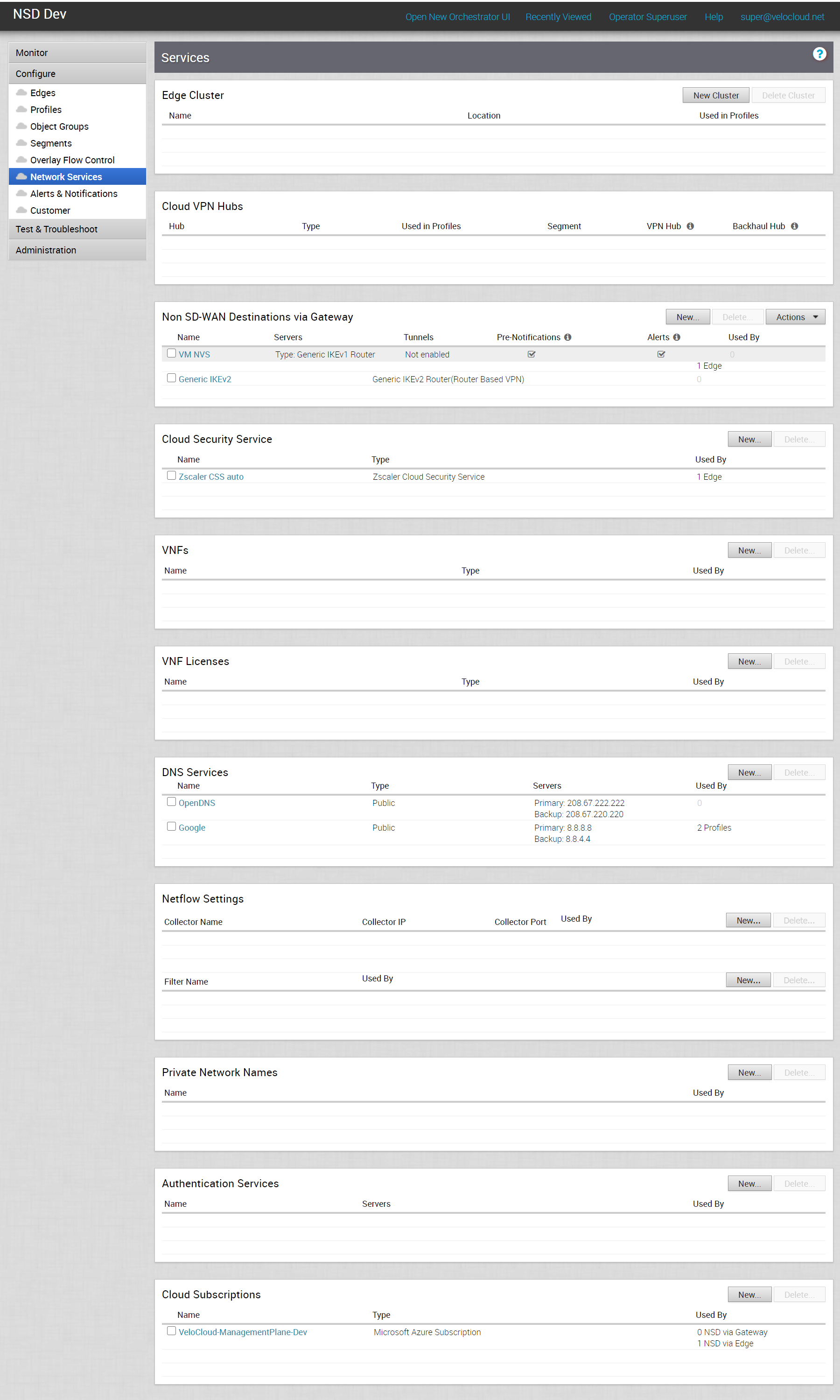
Note:
SD-WAN Orchestrator does not allow you to configure Cloud VPN Hubs from the
Services screen, but it provides a summary of all configured
SD-WAN Edge. The summary information includes edge type, profile where the edge is used, segment, whether the edge is a VPN Hub or/and a Backhaul Hub.