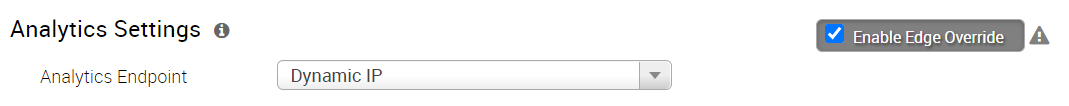At the Edge-level, an Enterprise or Partner Administrator can configure the Analytics endpoint settings to either Dynamic IP address or Static IP address for a specific Analytics Edge. By default, the Analytics endpoint is set to Dynamic IP address.
For Dynamic IP Analytics endpoint setting, ensure to allow this URL (loupe-m.nyansa.com). If you require Static IP address to open the firewall to allow communication between an Analytics Edge and Cloud Analytics Engine, the Analytics endpoint setting should be set to Static IP address. For Static IP Analytics endpoint setting, ensure to allow this URL (loupe-m2.nyansa.com).
To configure the Analytics endpoint settings to Static IP address, perform the following steps.
Procedure
What to do next
- To view the Analytics data, see View Analytics Data.