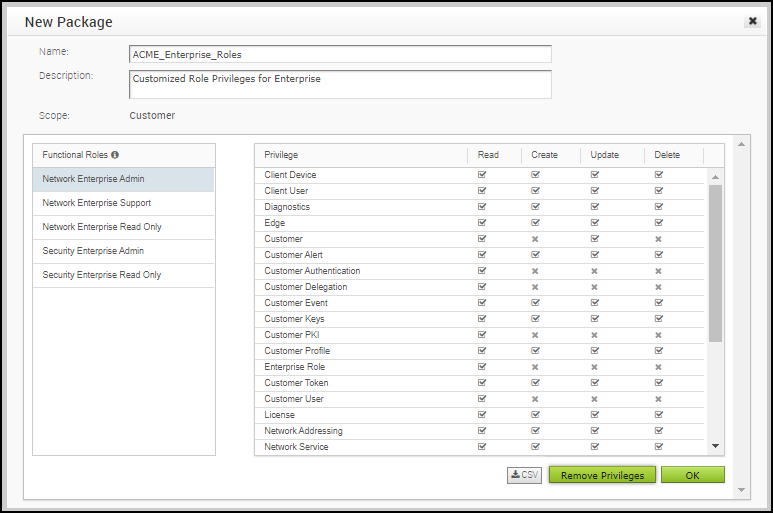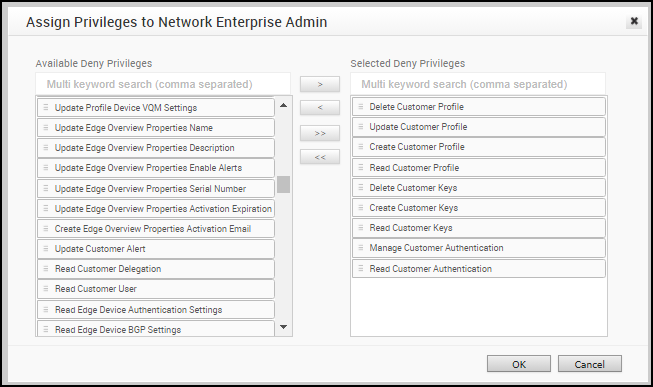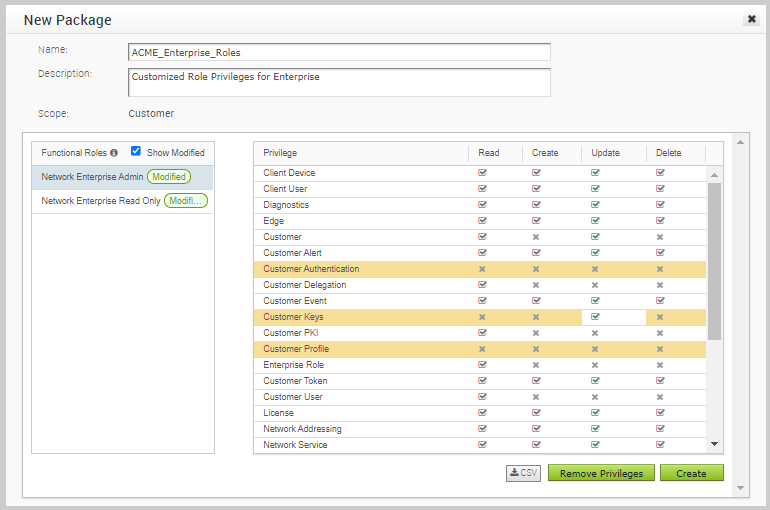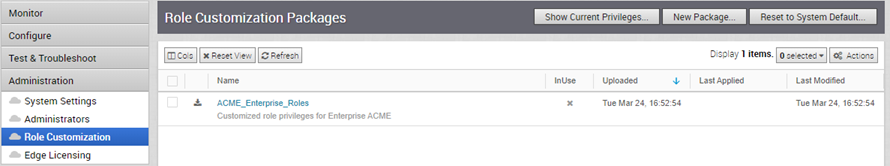You can create a customized package and apply the package to the existing Functional roles in the SD-WAN Orchestrator.
Procedure
- In the Enterprise portal, click Role Customization.
- Click New Package.
- In the Role Customization Package Editor window, enter the following:
- Enter a Name and a Description for the new custom package.
- In the Roles pane, select a Functional role and click Remove Privileges to customize the privileges for the selected role.
Note: You can only add or remove Deny Privileges, that is take away privileges from the system default. You cannot grant additional privileges to a role using this option.
In the
Assign Privileges window, select the features from the
Available Deny Privileges and move them to the
Selected Deny Privileges pane.
Note: You can assign only
Deny privileges to the Functional roles.
Click
OK.
- Repeat assigning privileges to the Functional roles in the Role Customization Package Editor window.
- Select the Show Modified checkbox to filter and view the customized privileges. The changes to the privileges are highlighted in a different color.
- Click Create. You can click CSV to download the Functional role privileges of selected role, in a CSV format.
- The new package details are displayed in the Role Customization Packages window.
- To edit the privileges, click the link to the package or select the package and click . In the Role Customization Package Editor window that opens, add or remove Deny Privileges to the Functional roles in the package and click OK.
What to do next
Select the customized package and click to apply the customization available in the selected package to the existing Functional roles across the SD-WAN Orchestrator.
You can edit the Deny privileges in an applied package whenever required. After modifying the privileges in the Role Customization Package Editor window, click OK to save and apply the changes to the Functional roles.
Note: You can download the customized Functional role privileges as a JSON file and upload the customized package to another Orchestrator. For more information, see
Upload Customized Package.