The HA Loss of Signal (LoS) detection enables an Edge to detect reachability failures in HA deployments on routed Interfaces.
When an Edge is enabled with HA, the number of LAN and WAN Interfaces connected to the Edge are detected and this count is used to take decision on performing the HA failover.
When Edges in HA mode are deployed on ESXi, the LAN and WAN vNICs of the Edge are uplinked through single or multiple physical NICs. If one of the physical NICs is down, the Interface count computed by HA will not be different from the Edge vNICs. The vSwitch connections remain intact, preventing the HA Failover.
By enabling the LoS detection on a routed Interface, it is possible to determine the Loss of Signal and Failover. The LoS detection can be done based on ARP monitoring of next hop for routed Interfaces. The LoS detection is done only on active Edge and only for Interfaces that are UP.
If an Interface is physically up but LoS is detected, then the Interface will be considered down and the relevant action, that is HA Failover, will be taken based on active and standby Interface count. LoS detection is done only on parent Interface and not on its sub Interfaces as the underlying physical link is common for both. When the Interface misses three consecutive ARP responses with the configured probe interval, it is considered to be down with LoS.
Limitations of LoS
- LoS detection works only for routed Interfaces as the Edge does not know the next hop in a switched Interface. LoS detection is not supported for PPPoE Interfaces and statically configured Interfaces without default Gateway provided.
- LoS detection is not supported for Interfaces which are UP only on standby Edge
- LoS probing is not done on the Interfaces of standby Edge. Hence, any Interface connectivity change on standby Edge cannot be detected.
- In a legacy HA deployment, all the Interfaces on Standby Edge are blocked. As LoS monitoring uses ARP probing to detect liveliness of link, the connectivity state of links present on the Standby Edge cannot be ascertained because the Interfaces on Standby Edge are blocked and the ARP packets cannot go through.
Enable LoS Detection
- In the Enterprise portal, click .
- Click the Device Icon next to an Edge, or click the link to an Edge and then click the Device tab.
- In the Device tab, scroll down to the Interface Settings section, which displays the Interfaces available in the selected Edge.
- Click the Edit option for an Interface to view and modify the settings.
- Select the Override Interface checkbox to modify the configuration settings for the selected Interface.
- In the L2 Settings section, select the Enable LoS Detection checkbox to enable Loss of Signal (LoS) detection by using ARP monitoring.
- Select the ARP Probe Interval from the drop-down list. The available options are 1, 3, 5, 10 seconds and the default value is 3 seconds. The LoS is detected on the Interface based on the probe interval. When the Interface does not receive 3 consecutive ARP responses, then the Interface is considered to be down by LoS.
- Configure the other settings as required and click Update.
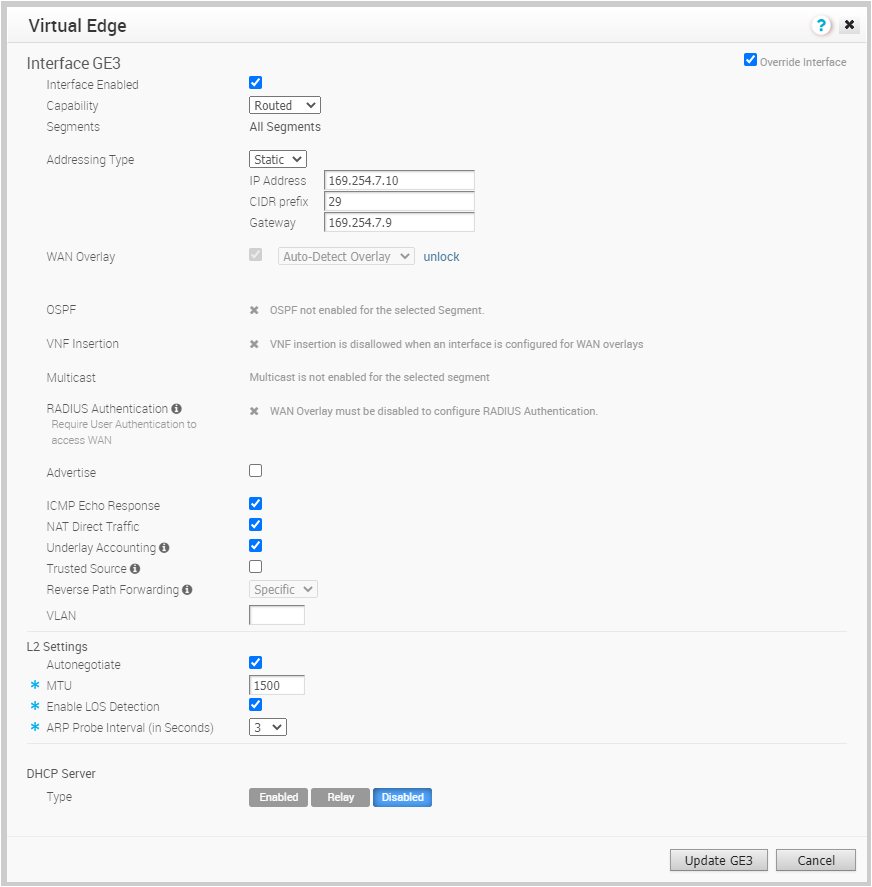
- Click Save Changes in the Devices tab.
For more information on the other settings of the Interface, see Configure Interface Settings.
To view the LoS detection events, see Monitor Events for LoS Detection.